Get a 14 day trial of Semrush by using this link. Semrush only offers free trials to new subscribers through partners like Credo, so use that link to get a 14 day trial!
Semrush and Moz are two of the most popular tools in the SEO and inbound marketing world. If you’re shopping for a new tool that lets you get insight into how you’re doing with SEO, what to do next to improve, and is easy to use then you might be comparing these two.
But there are so many tools out there now, and it’s really hard to know which one might be right for you.
How do you decide? Comparing Moz vs Semrush is pretty straightforward, and we’re going to walk you through it below.
Every tool serves many specific purposes, but SEMrush and Moz are also quite different from each other. As I often tell people, it’s about using the right tool for the job. Not all tools are the same, and not all tools are similarly good for the tasks you need to accomplish.
Let’s look in-depth at both and help you make the decision about which one is right for you.
Table of Contents
High level view
At a high level view, Semrush and Moz look somewhat similar. But when you dig under the hood, they are quite different. Here is a quick overview:
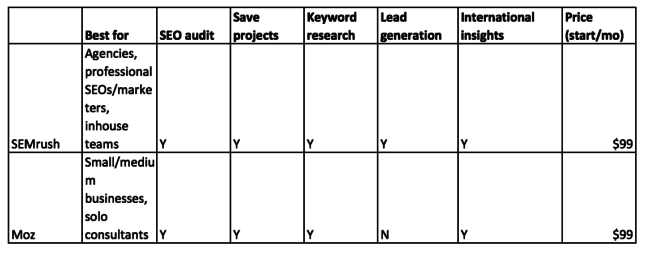
Check out SEMrush Check out Moz
Semrush
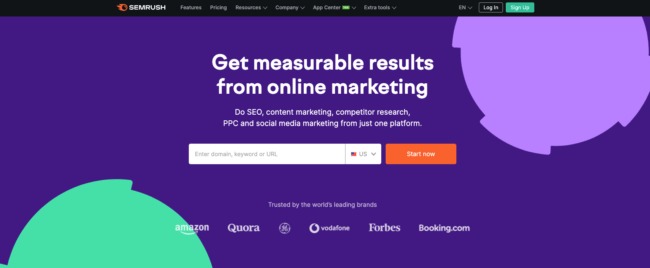
Who Semrush is best for
If you’re in digital marketing, then you’ve probably heard of Semrush. Semrush is a fantastic tool for the experienced digital marketer who wants to find the data and turn it into insights themselves.
In the last year SEMrush has made big strides forward with their site audit tool, keyword magic tool, and many others that search professionals find incredibly useful to help them optimize their sites or client sites.
SEMrush tools
Semrush offers tools for the following:
- Organic research (rankings, trends)
- Backlinks
- Advertising research
- PLA (product listing ads) research
- Display advertising
- Rankings
- Domain comparison
- Keyword analytics (aka keyword research) including:
- Phrase match
- Related keywords
- Ad history
- Keyword difficulty (how hard it is to rank organically)
- Projects (sites you’ve saved which appear in your dashboard upon login)
- Gap analysis (comparing keywords and backlinks)
- Topic research
- A lead generation tool
As you can see, Semrush covers a lot.
I recommend them for:
- Professional SEOs
- Agencies/consultants/marketing teams doing research across organic and paid, such as:
- Software companies at a certain scale ($500k+ a year in revenue and growing)
- eCommerce companies who do SEO and paid, including PLA (product listing ads)
Dashboard
Here is the initial dashboard upon login (sites I track blurred out):
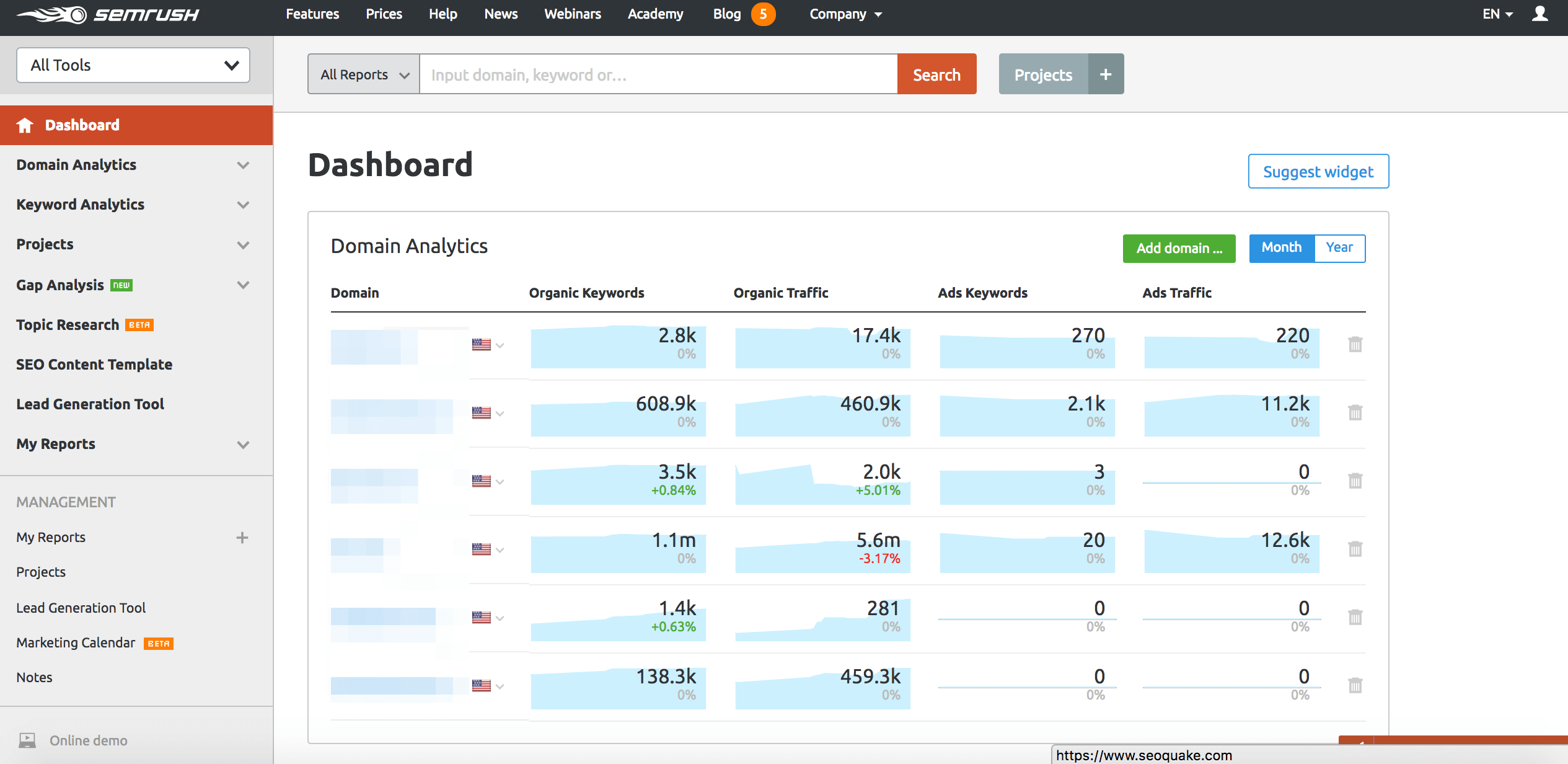
As you can see, you can get an overview of all of the sites you track (which you set up in Projects) and how well they are doing (or not doing).
Because I work in SEO mainly, I use Semrush‘s Organic Research and Backlinks tools for my work. I have also lightly used their Keyword Analytics tools, which are roughly similar to AHREFs’s and Moz’s Keyword Explorer tools (yes, they are named the same thing).
Research Tools
If I’m using their Organic Research tool, I can put in GetCredo.com for example and get a rough idea of how my site is doing (note: the spikes and dives are because of specific keywords):
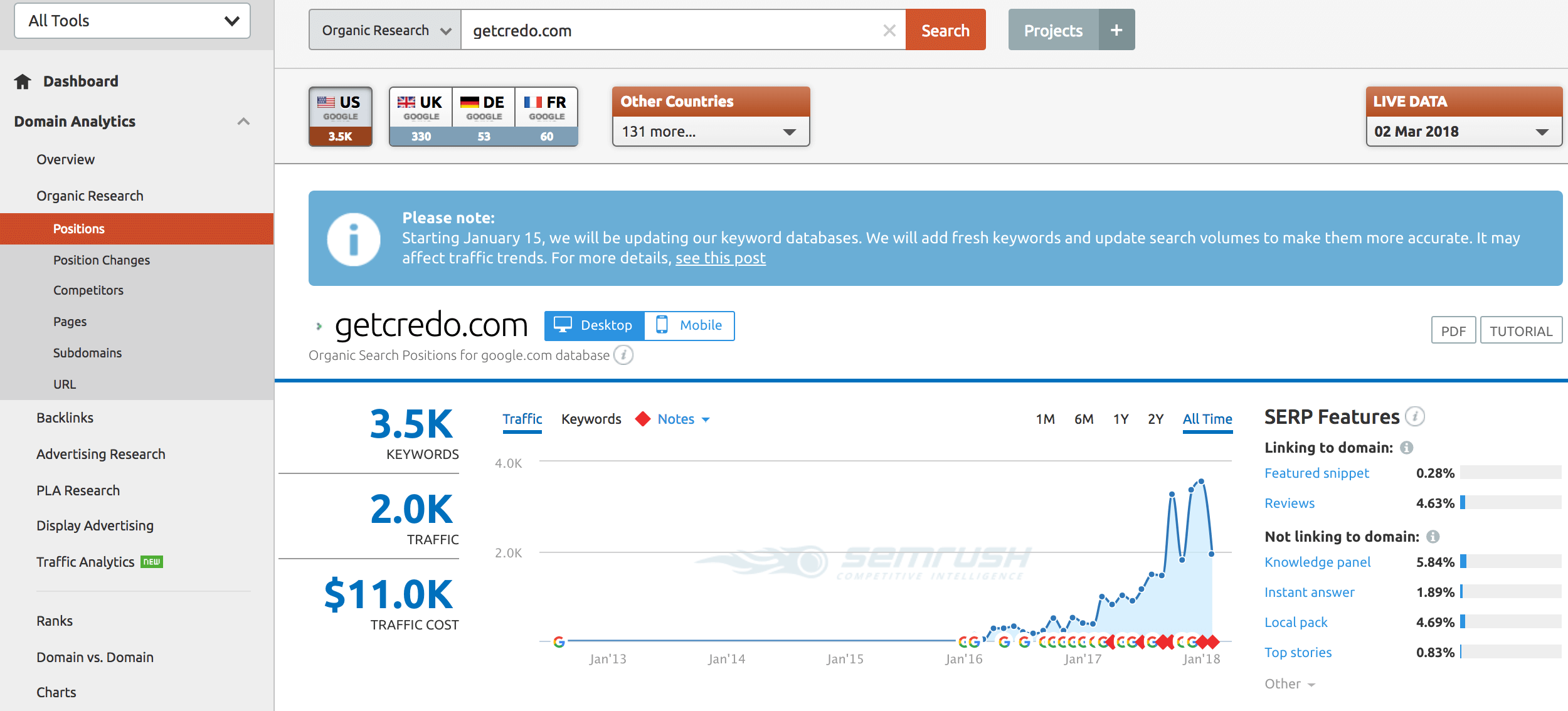
Filter to keywords that are actionable
If you scroll down that page, you can see the keywords the site is ranking for (and can also filter to things like “greater than position 10” which filters you to the keywords that you should move to Page 1 to start getting traffic):
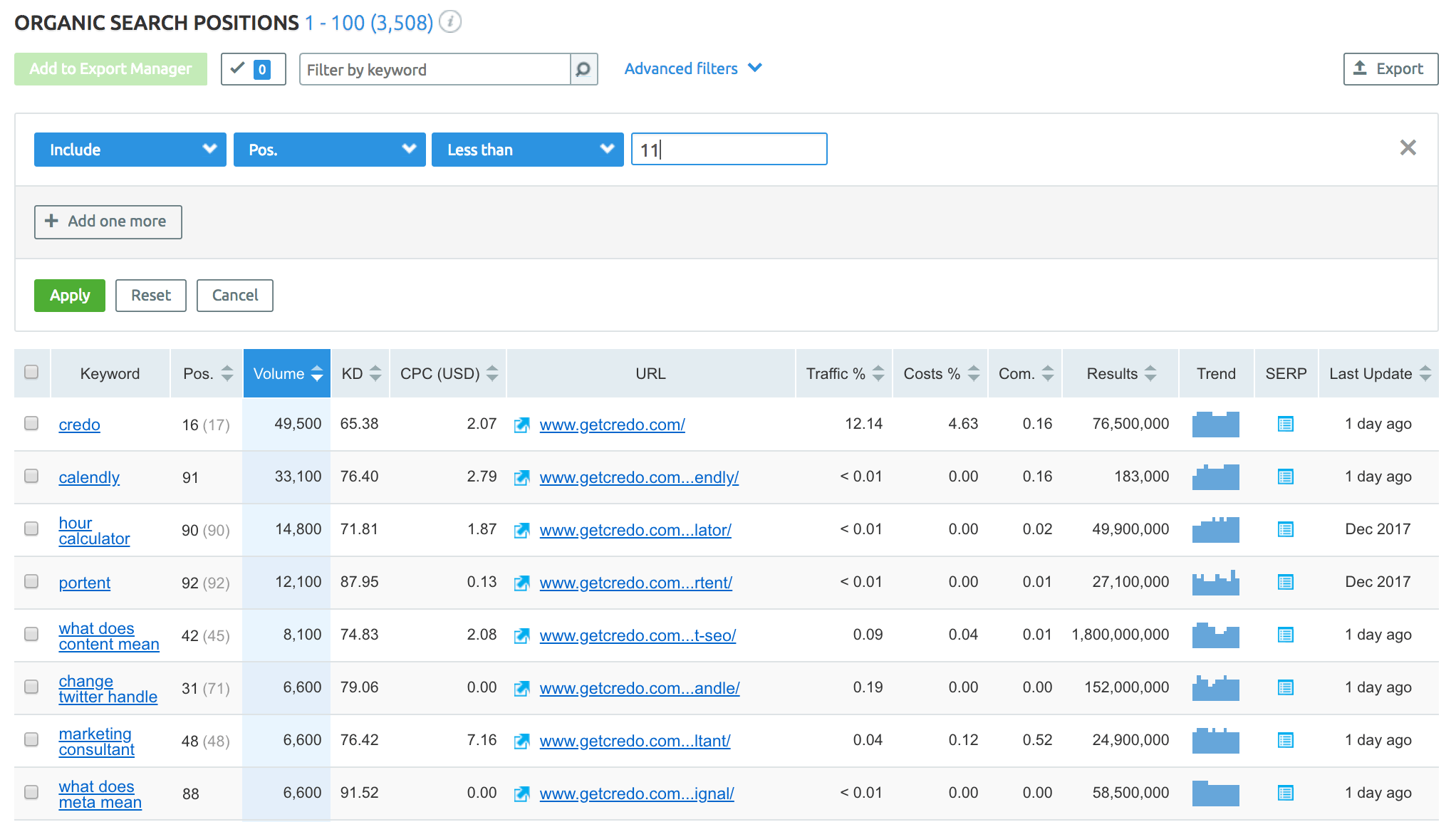
Backlink Analysis
SEMrush’s backlink analysis tools are fantastic for seeing who links to you and with what anchor text, as well as where your competitors are getting their links. This can help you put together a holistic strategy for acquiring more links to your website to help yourself rank.
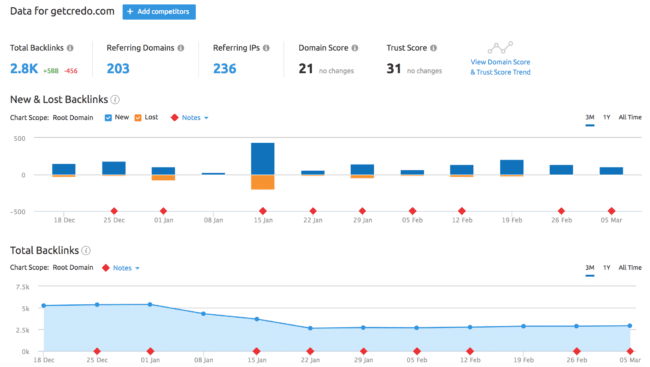
Backlink Gap
When you are comparing sites, it’s great to use the Backlink Gap tool to tell you what links your competitors have that you might want to go after. At worst, this can tell you the strategies they are using that you can either replicate or avoid in order to build new links to your site to help yourself rank better:
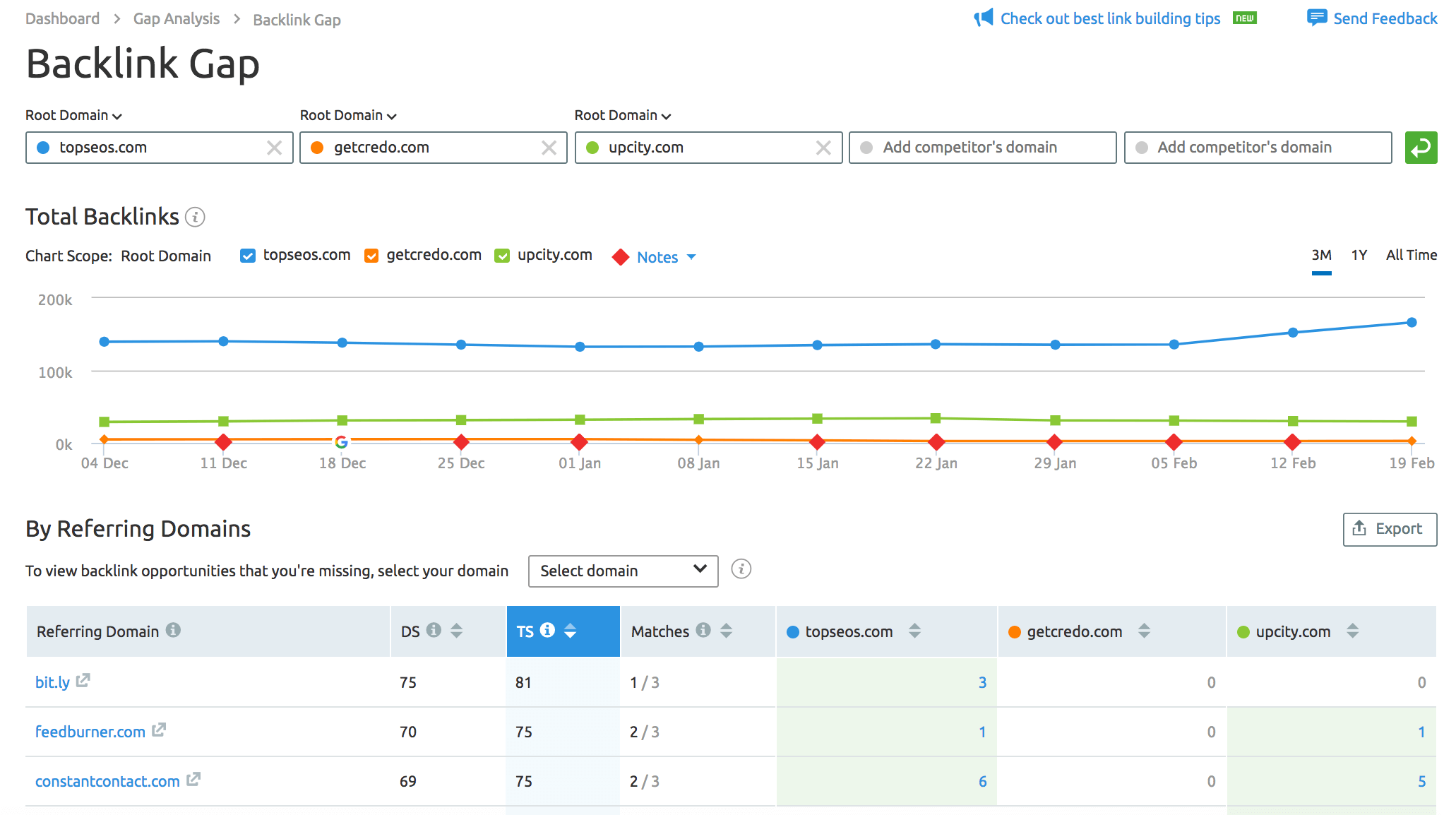
Keyword Difficulty
On the keyword research side, their Keyword Difficulty tool lets you look at a set of keywords and gauge their competitiveness. You can then click into each of them to see the search volume and top 20 ranking results. As you can see from the screenshot below they do sometimes miss data ([seo consultants] is a 12,100 searches per month term), but overall they are good:
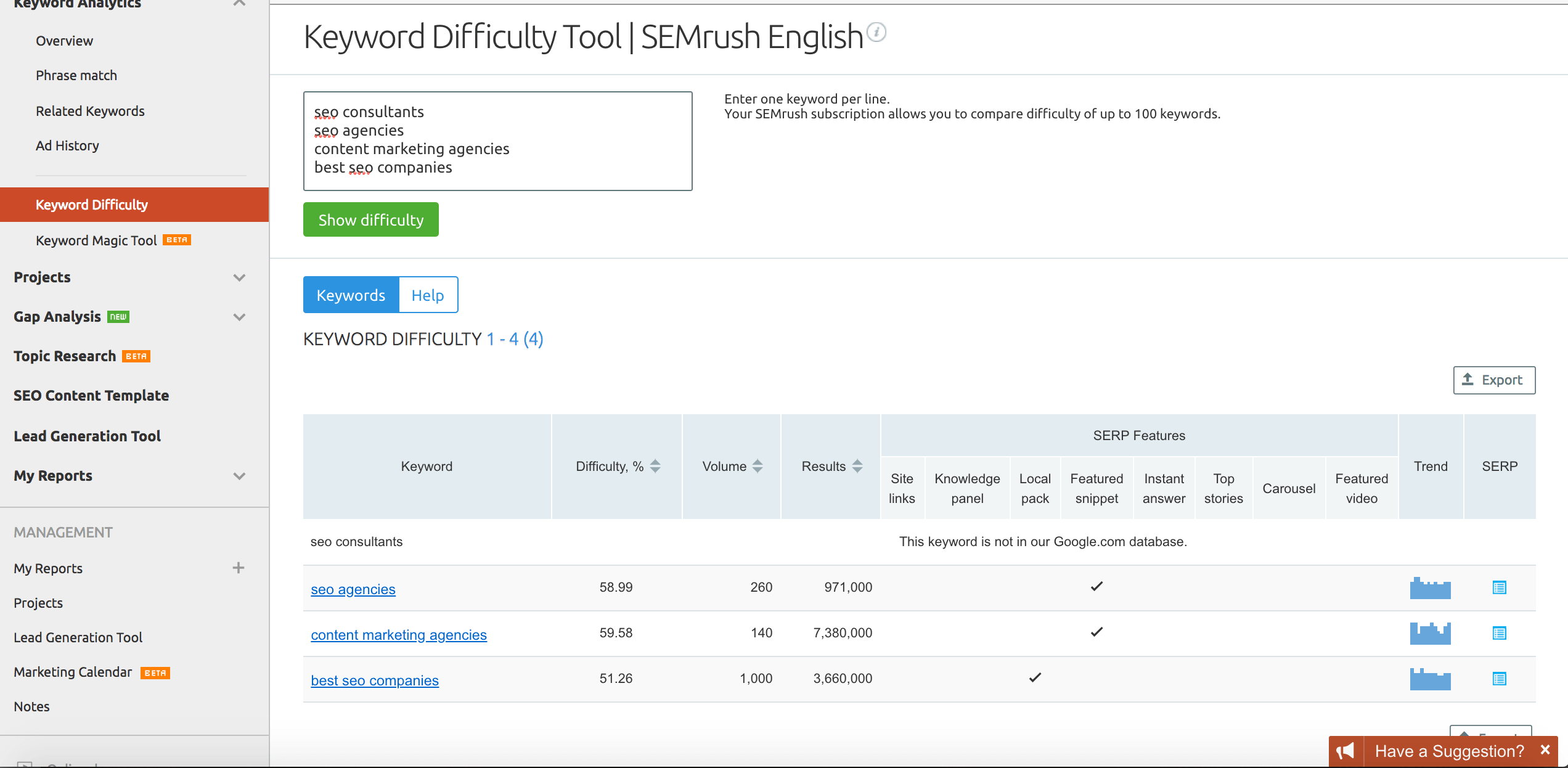
Google Ads Research
On the Google Ads research side, you can also put in a domain (in this case, an agency on Credo) and see what they are bidding on as well as CPCs and their position ranking. In this case, I can see that they are probably testing AdWords as an acquisition channel but have not yet committed to it:
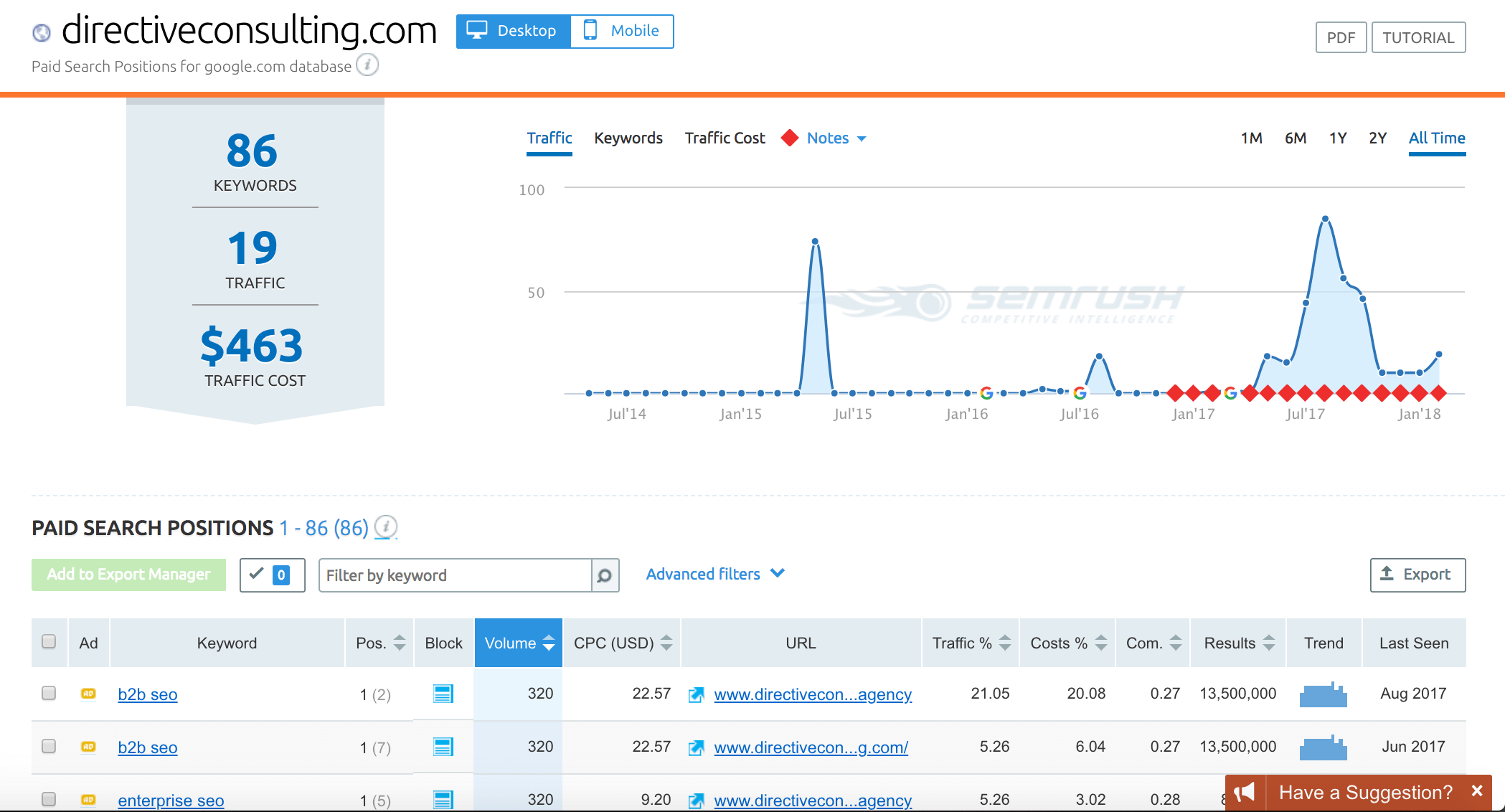
PLA Research
If you are in eCommerce, then SEMrush has a tool specifically for your needs in their PLA Research tool. As you know, PLAs are “Product Listing Ads”, which are the good looking image ads at the top of a transactional search query, like so:
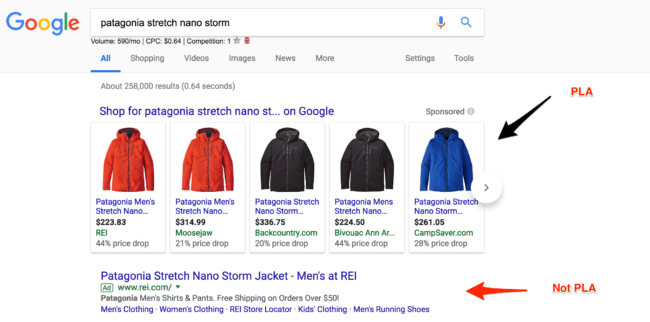
Using SEMrush, you can put in a competitor domain (here’s Backcountry.com in the US) and see the keywords they are bidding on and the keywords for which they have PLAs:
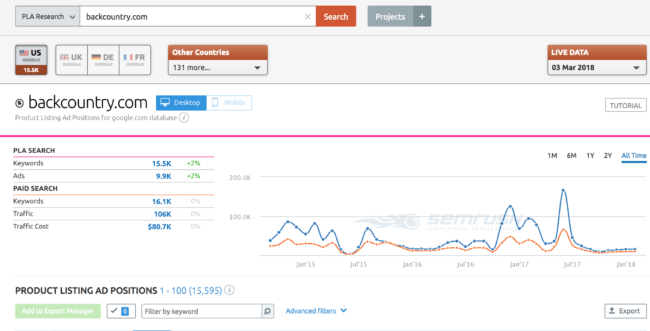
This tool from Semrush is mega useful for you e-commerce marketers out there.
By the way, did you know that we have an e-commerce marketing guide that you can download and learn from?
Other tools
Semrush has been developing tools at an amazing velocity in the last few years. Two of their tools that are quite useful are their:
- SEO Content Template tool
- Lead Generation tool
SEO Content Template tool
The “SEO Content Template tool”, which is a terrible name in my opinion because I have fought for years to get rid of the term “SEO content”, is a tool where you can type in the keyword for which you’d like to rank and SEMrush will tell you what you need to include on the page to help yourself rank (outside of more links, of course):
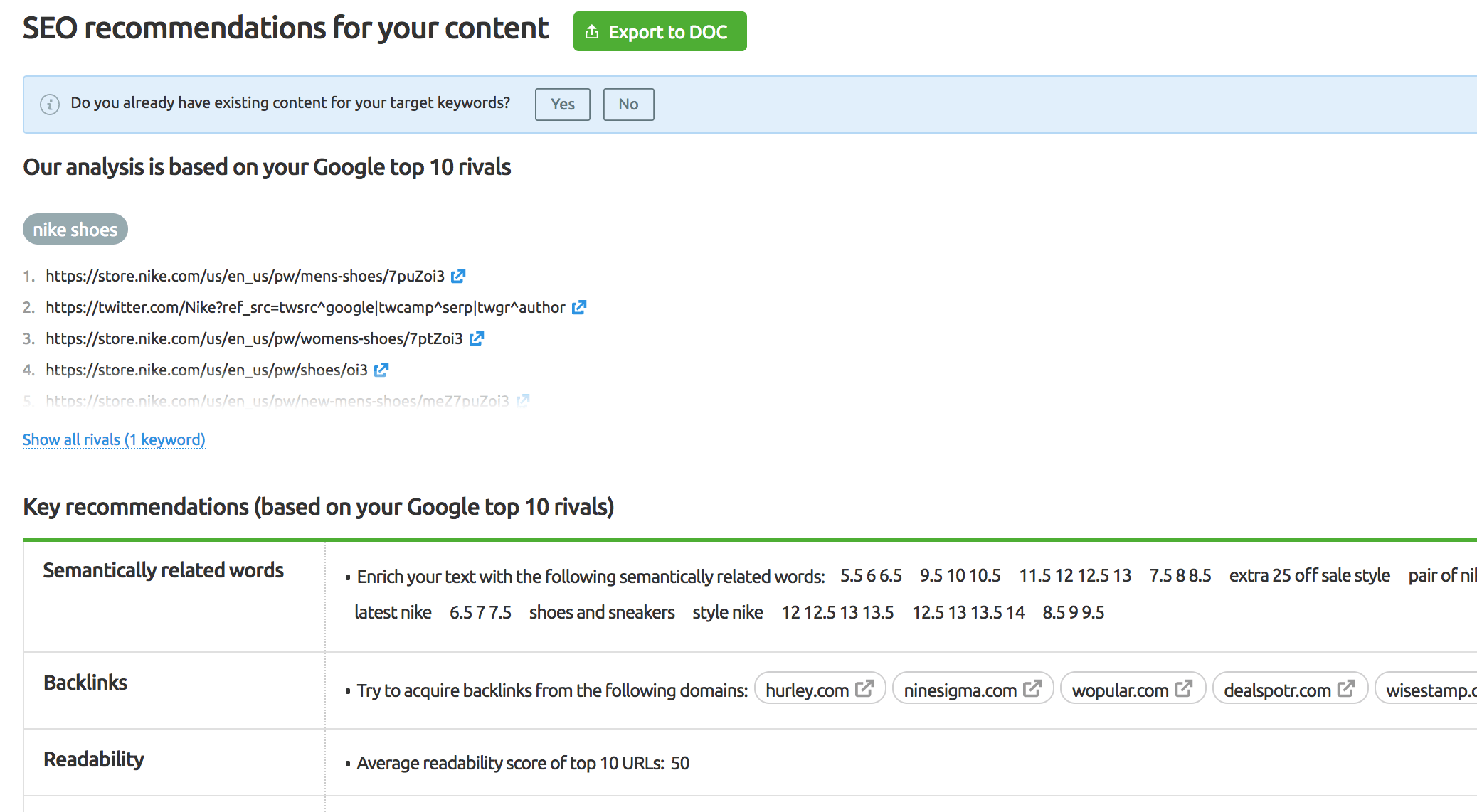
To be honest I do not find this report/guidance to be very useful because it is a tough term to rank for, is branded, and the sites they mention to get links from are extremely hard to get links from. This tool can work better for bloggers/affiliates who are doing a quick check, but you probably already have the tools and systems you use for this.
Lead Generation tool
This embeddable widget that Semrush offers is a great tool for SEO agencies or consultants who are looking for an easy way to embed a lead capture form on their site and offer value at the same time.
We used to have it on the Credo homepage:
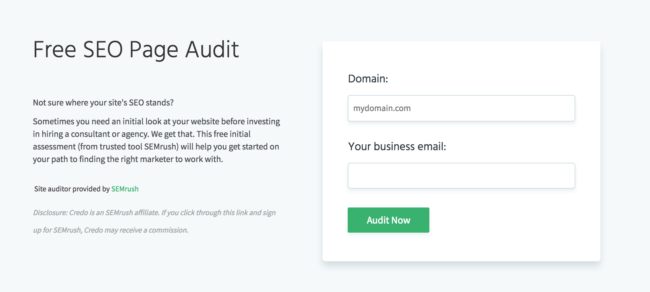
When the form is submitted by your potential customer, you receive an email like this. They also receive their score, and you can put a custom call to action within that email and the confirmation on your site to drive them into a conversion:
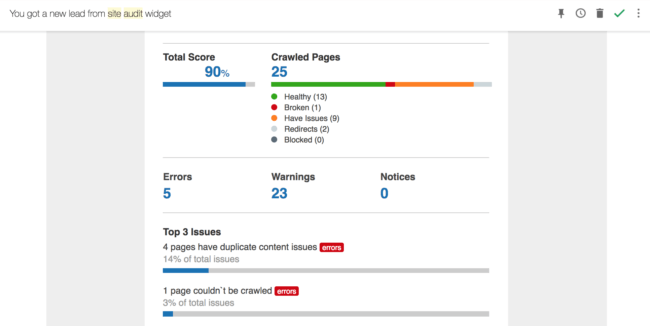
In the year it was live, we drove over 400 email addresses (they call them “leads”) through this form!
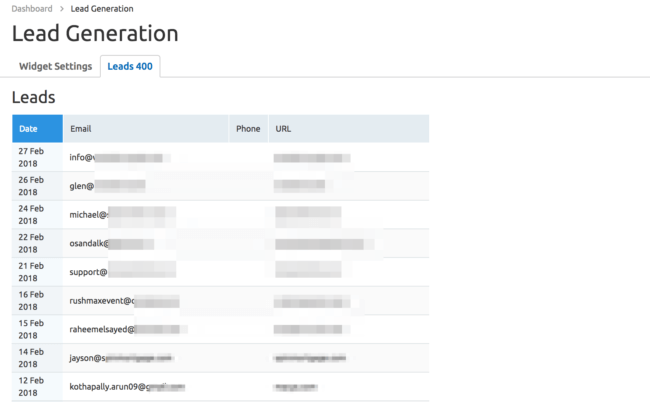
Plans and Pricing
Here are Semrush’s plans and pricing (as of February 2022):
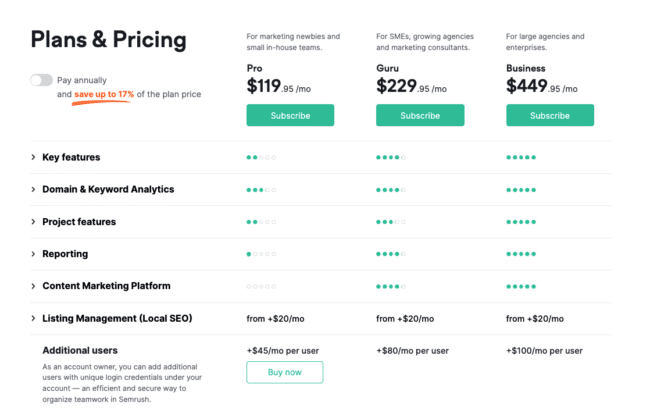
Moz
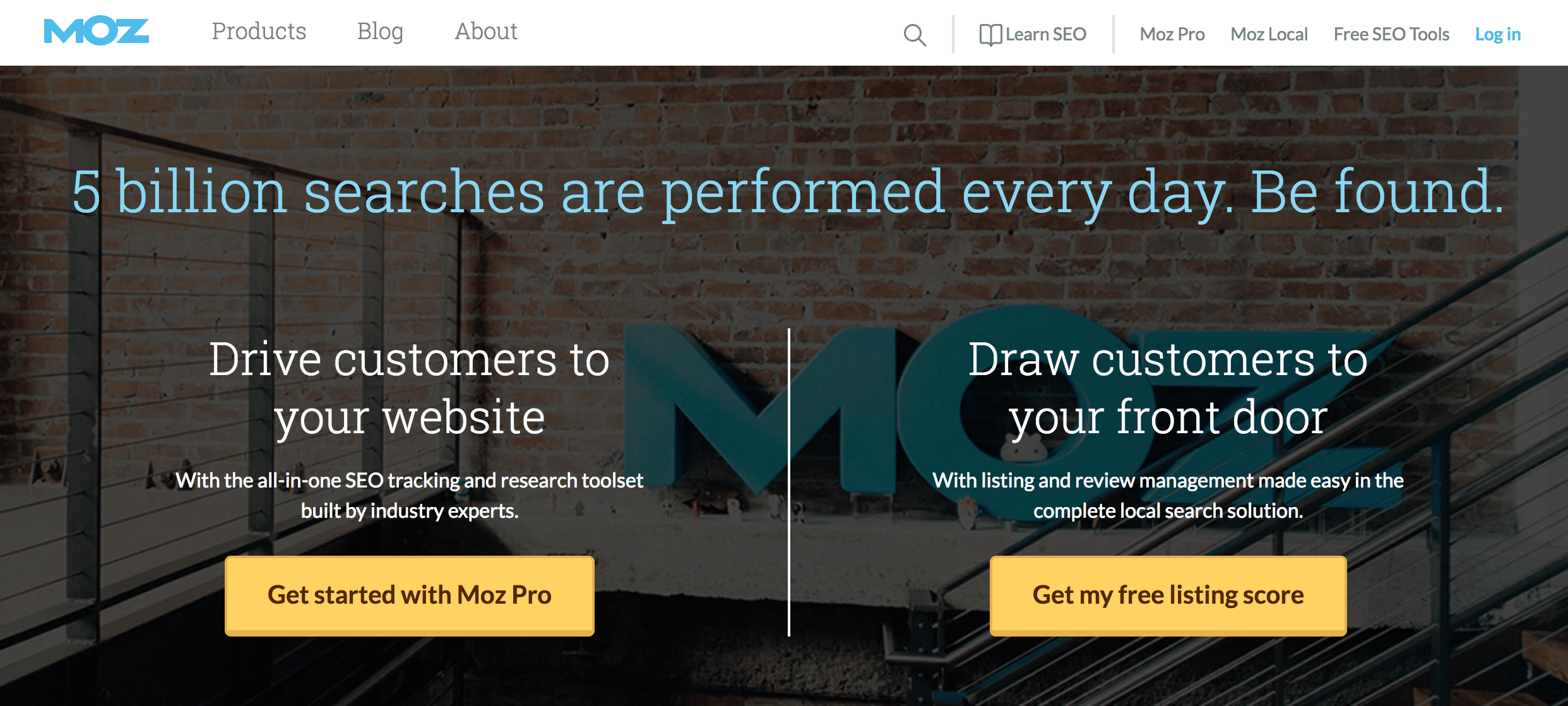
If you work in SEO or have been studying SEO for your business, then you’ve likely heard of Moz. Moz Pro (at the time, SEOmoz Pro) launched in 2010 when SEOmoz pivoted from a service-based consulting business to a software business. They had tools that they built internally and decided to release, and when SEOs found them extremely useful Moz began to pivot.
They’ve been through a number of iterations and smaller pivots, expanding further into content tools and other channels, but ultimately returned to SEO around 2016 to focus on the SEO industry.
I have used Moz since 2010, just a year or so after I first started learning about SEO.
Here is an overview of their product.
Who Moz is best for
Moz has some great tools, but they only really work well for a specific type of customer.
Moz is best for small to medium-size businesses who need a semi-passive way to track how well they are doing (technical issues onsite, keyword rankings) and want to be told a bit more specifically what to do to improve your rankings.
Moz can also be good for solo consultants or small agencies who do not have a ton of clients but want to keep their clients in the loop with consistent reporting.
Moz is not great for expert SEOs/marketers who need a lot of data and are very comfortable taking that data and pulling out actionable insights from it. If that is you, then of these two tools you should use Semrush.
Moz Tools
Moz offers tools for two main cohorts of people:
- Marketers and business owners who want to track SEO progress and do marketing research via Moz Pro;
- Marketers and business owners targeting location-based rankings and customers via Moz Local.
Moz offers the following tools:
- For SEOs and business owners not operating location-based businesses, Moz offers:
- Pro campaigns, which track your site’s metrics, links, and keyword rankings weekly;
- OpenSiteExplorer – their backlink research tool complete with their own link index;
- MozBar – Chrome/Firefox extension so you can see the metrics of the website you are visiting;
- Keyword Explorer – Moz’s very good keyword research tool (with accurate volume from clickstream data);
- For SEOs and business owners targeting location-based rankings and customers, Moz offers:
- Local listing auditing via My Business Listing;
- Local listing research to determine the right categories;
- Permission management for Google My Business profiles.
As you can see, Moz is very good for professional SEOs and business owners with smaller sites that need specific recommendations. It is also very good for location-based businesses up to a certain price point, though they have many competitors.
Moz Pro Campaigns
Moz’s Pro offering centers around its campaigns and research tools, Within campaigns they offer:
- Weekly crawling and metrics reports around site errors and recommendations for fixing them;
- Weekly rank tracking for your keywords, both nationally and in specific areas:
- Page optimization guidance;
- Link research for your site (and against competitors);
- High level “Traffic from Search” graphs which you can show your clients.
Dashboard
When you enter into a campaign, this is the first screen you see. This is from my side project SingleGeared:
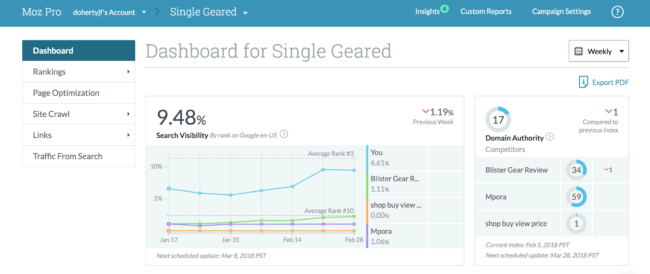
You can click down to the Rankings section, which shows you how your keyword rankings have changed over time (at a high view).
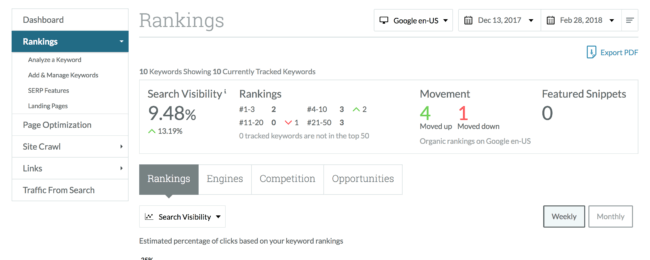
You can also click into each to see their individual progress and how they compare to your competitors:
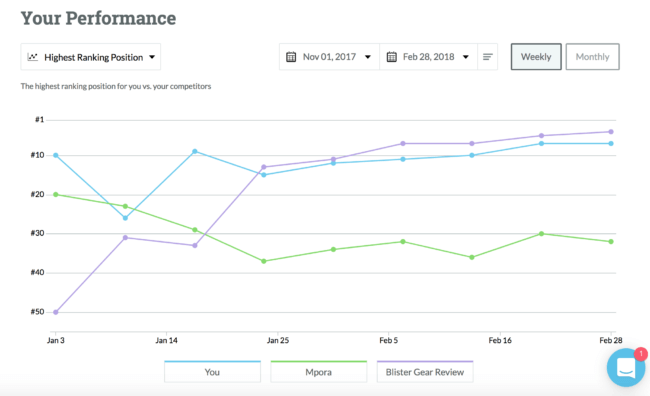
You can also get a good view into search results features (like videos and review stars) that are available to you, as well as which ones you are already part of:
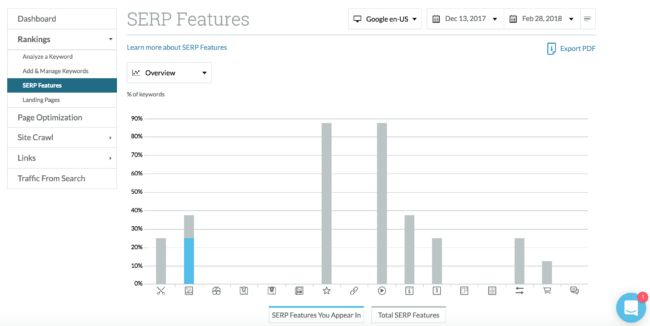
Using their “Landing Pages” report under Rankings, you can see what Moz predicts your average clicks will be for each keyword you are tracking. This is based off your position and taking into account search result features:
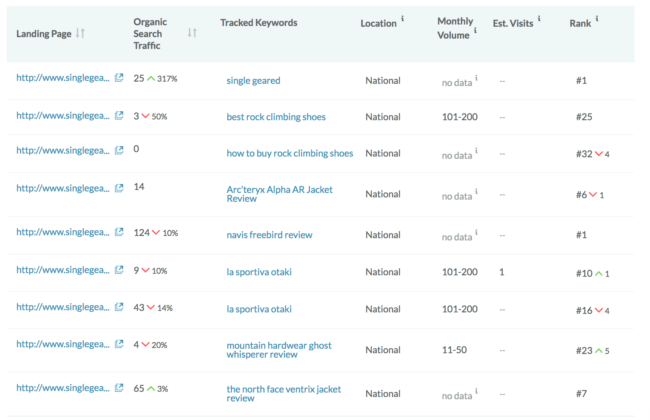
Page Optimization
Using Moz’s Page Optimization tool, you can get an understanding of how well optimized your page is for ranking for your keyword as well as some suggestions on how to improve it. One thing to note here is that this only tells you how well your onpage factors are optimized, and it is not a view into what you need to do from a links or technical perspective to rank better:
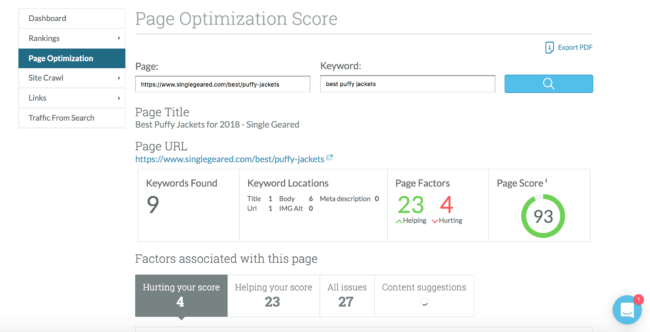
A wonderful feature here for many hobbyist SEOs are their content suggestions as well, which tell you other terms that you can weave through your content that are related to your main topic and may help you rank better:
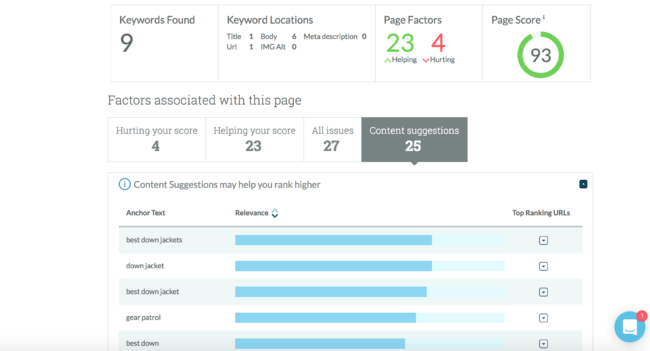
Site Crawl
One of Moz’s best selling points, in my opinion, for hobbyist marketers and those wanting to keep their clients in the loop about their site’s health is the Site Crawl section within a campaign. This crawl, which updates weekly, crawls your website and looks for errors such as 404s, missing meta information, duplicate content, titles longer than ideal, and more. You’re given all of this, as well as trends, on their interface:
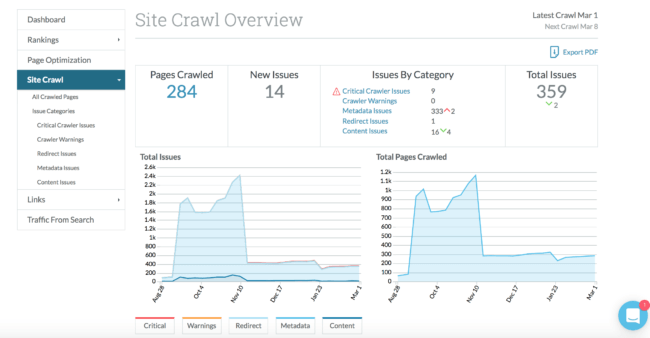
This can help you prioritize future fixes for what I have often called “SEO hygiene” to keep these issues at bay so that you can focus on other areas that move the traffic needle on your site.
Links
Finally, the Links section within Campaigns helps you see a) the links coming into your site, b) how this has changed over time, and c) how you stack up against your competitors.
Links coming into your site help you rank better:
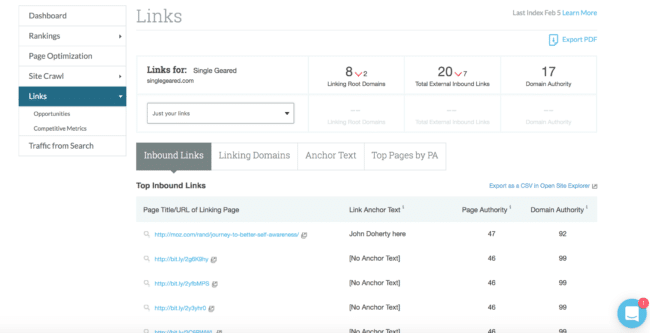
And you can figure out why you are not ranking as well as competitors by comparing link metrics with those competitors you are tracking within your Campaign:
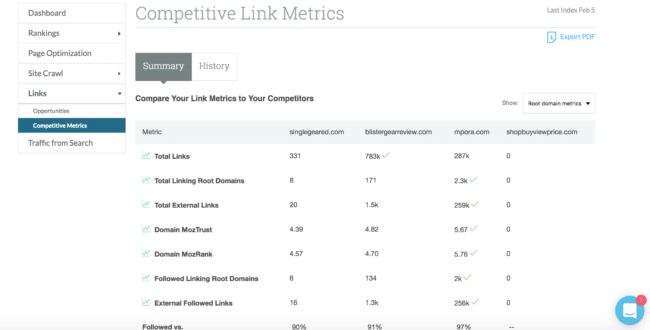
Moz Local
I will be honest that I am not a local marketer, and thus I do not have great insight into Moz Local.
It is, though, one of Moz’s core offerings at the moment and thus is worth a look by anyone (professional marketer or business owner) looking for help with local rankings.
Other Tools
Moz has some other tools outside of campaigns that might be useful to you as well. These are:
- Open Site Explorer
- Keyword Explorer
- Crawl Test
- On-Page Grader
- Rank Tracker (instant keyword ranking finding)
Open Site Explorer
Open Site Explorer (known in the SEO industry as OSE) has long been one of Moz’s competitive advantages. Open Site Explorer is Moz’s link index of the web. Within OSE you are able to see your links as well as your competitor’s links:
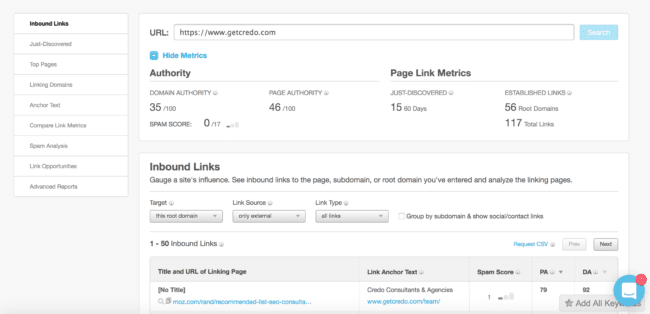
You can also check out:
- Your newest links;
- Your top linked pages;
- Domains linking to you;
- Anchor text spread;
- Compare yourself against your competitors;
- Spam analysis (do you have bad links?)
- Link opportunities (comparable to SEMrush’s view into your links and your competitors);
- Advanced reports (that take a while to run)
Keyword Explorer
Keyword Explorer is one of Moz’s newest tools and was developed because their founder Rand (who is no longer with the company) was tired of the other tools out there and thought they could provide a better option. For the SMB marketer or owner, Keyword Explorer is a great tool.
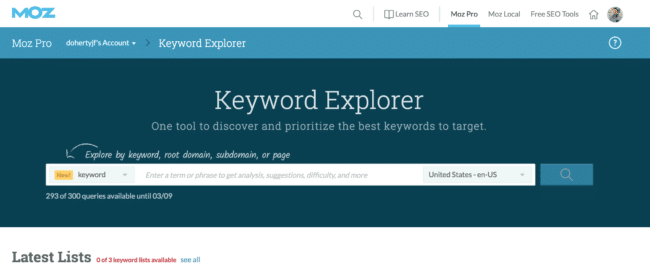
You enter your keyword and get metrics on it as well as related searches (that you can use to expand your keyword set) and the sites ranking for the term you searched (in this case, all the branded site). This helps you determine if you have potential to rank well here:
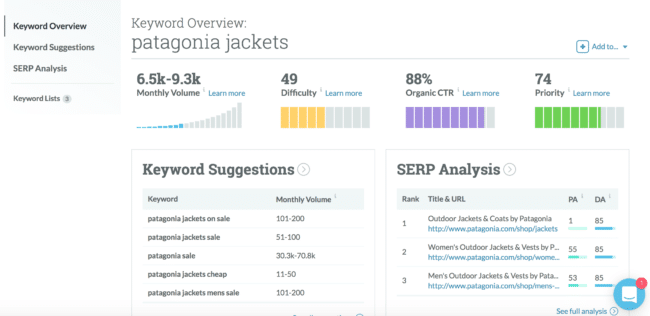
You can then take this keyword (and others) and add them to a Keyword List as you do your research, then easily add them to your Campaigns:
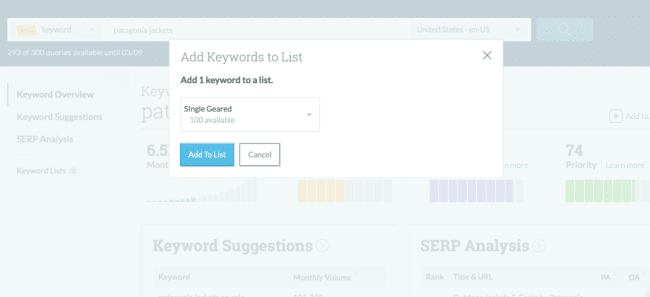
This is how Related Keywords look (and you can easily add them to your Keyword List as well):
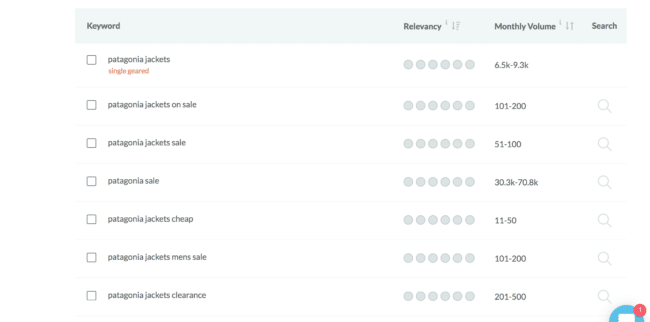
Crawl Test
Moz’s Crawl Test tool is a great way to get an understanding of how Moz sees a site (whether yours or a competitor’s) as you are doing research and auditing.
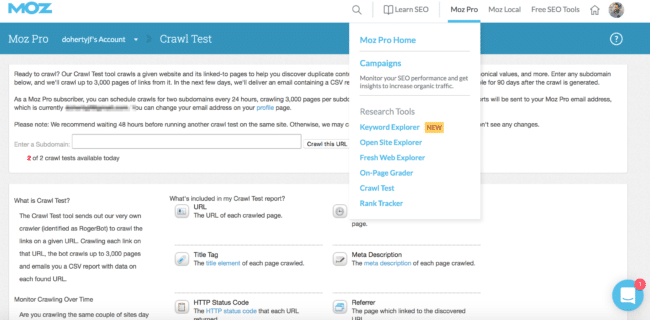
It is important to note that as a Pro subscriber you can run up to 2 crawl tests per day, and can also schedule them. You are put into a queue and sent the report a few days later, so this is not a quick crawl solution. In that case, I recommend Screaming Frog ($149/yr license). But if you have a few days to wait or want to have them run regularly on a scheduled basis, this is a good tool.
On-Page Grader
Moz’s On-Page Grader is a good way to get a quick understanding of how well your page is optimized for the target keyword. Here is Credo’s SEO consultants page put into the tool:
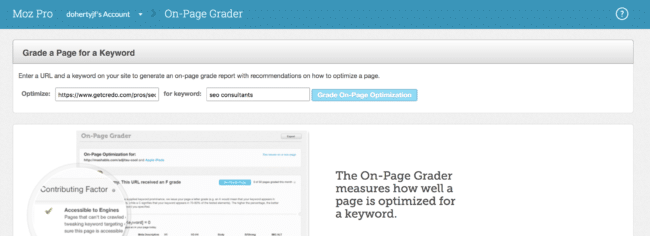
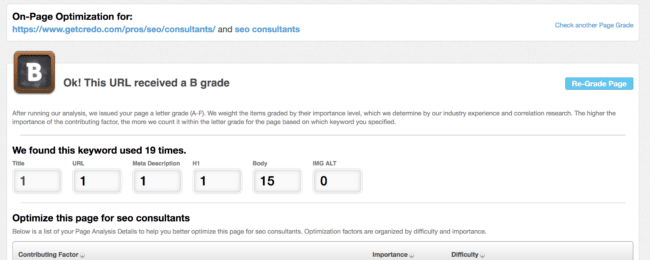
They also include recommendations for what to fix to better optimize your page. Experienced SEOs will not find this useful, but hobbyists will.
Rank Tracker (instant keyword ranking finding)
Finally, Moz has a Rank Tracker tool that you can use to track keywords outside of campaigns. If I remember correctly, this was a freestanding tool before Campaigns/Moz Pro launched.
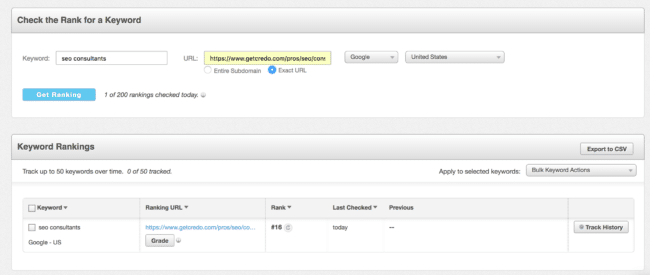
You can then add this to be permanently tracked (and emailed to you weekly).
Moz Pricing
Moz’s pricing currently ranges from $99/mo to start up to $599/mo, and they give a discount when you prepay Annually. These prices are as of February 2022. Pricing page here.
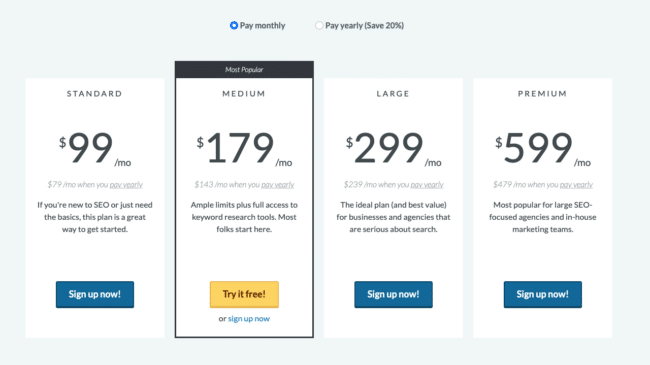
What about AHREFs?
One tool that we have not mentioned here but should (because it’s awesome) is Ahrefs. It’s definitely a Semrush competitor and we will talk about it in a future post.
Full disclosure: Semrush links contained in this article are affiliate links, meaning if you subscribe to Semrush using our link then we will receive a commission. We only use affiliate links for products that we pay for and use ourselves, and we always promise to give them a fair representation.

