What is a 301 redirect?
Hypertext Transfer Protocol (HTTP) status codes allow for servers and browsers to communicate with one another. It is a server’s response to a request from a browser.
A 301 redirect status code is a redirect from one URL to a different URL that is permanent.
When site visitors and search engines try to head to a URL that is no longer in use, a 301 redirect sends them to an updated, relevant page instead.
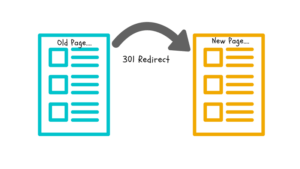
301 redirect code
301 redirects are essential for making sure that your visitors are always able to find the information on your site that they need.
If you want to maintain the current domain authority and search rankings that your site holds before you change a URL, use this kind of redirect.
Search engines and visitors will be sent to the right page that contains the information they’re looking for, all without having to look up and manually type in the new URL.
Without a 301 redirect in place, you can do some significant damage to your website’s credibility.
For example, you could see a huge drop in traffic or hurt your site’s SEO as a result of an expired page that doesn’t send visitors to the right place.
301 redirect history
HTTP was developed as a universal language for the World Wide Web nearly 30 years ago by Tim Berners-Lee of CERN.
HTTP standards were developed by the Internet Engineering Task Force (IETF) and the World Wide Web Consortium (W3C).
Out of these efforts, three-digit status codes beginning with the number one through five were put in place as a method of communication for servers and browsers.
Each block of numbers has a different use, but 301 status codes were designed solely to send redirect messages.
301 redirect uses
There are a few circumstances where it is vital to use a 301 redirect. The first is when you change your website’s domain.
For example, say you want to switch your domain from www.turtlesaregreat.com to www.iloveturtles.com.
You have to use 301 redirects to make sure that every visitor who tries to visit www.turtlesaregreat.com ends up at www.iloveturtles.com.
That way, you will avoid losing visitors and potential customers who were used to reaching you at your old domain name.
Another example of when to use a 301 redirect is when a link on your site simply doesn’t exist anymore.
If you used to have a page on your website, but you later chose to remove it, redirect that URL to a related page.
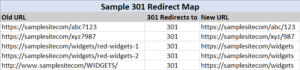
This will prevent users from getting a 404 Error message when trying to access the dead page.
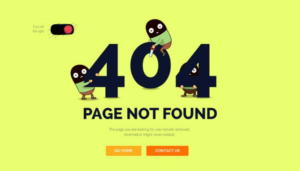
301 redirect misunderstandings
Some people may think that a 301 direct and a 302 direct are essentially the same thing, but they aren’t.
A 301 redirect is a permanent redirect, while a 302 redirect is a temporary one.
For this reason, it’s almost always better to use a 301 redirect instead of a 302 redirect — unless you’re using 302 redirects to temporarily migrate your website to another location while performing updates and repairs on your pages.
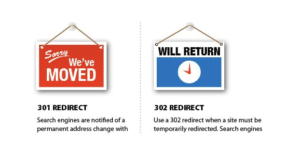
Why? Because a 301 redirect allows you to keep all of the search rankings and inbound links that a page has earned while simultaneously sending visitors of that URL to a new one.
That way, search engines can crawl a new URL with inbound links from the original page pointing to it.
You should never move to an entirely new domain or delete/replace a URL without setting up a 301 redirect first.


