If you’re running a successful business but haven’t ever invested in SEO, you probably do not know where to start or how to determine what SEO could do for your business. Your friends have told you that it could do big things for your business, but you need harder numbers than that before you know what or even how to invest.
If you want to determine your opportunity, it’s really not that complicated. All it takes is:
- Access to a tool like SEMrush (get a 7 day trial using that link) or Moz that gives you insight into the keywords you rank for;
- An understanding of your business and search competitors (also available through SEMrush);
- Time to pull and analyze data to understand the possibilities and keywords to target.
I’m going to walk you through how this works step-by-step with screenshots to help you understand where you are in the process.
Let us know in the comments what questions we can answer as you go through this.
Table of Contents
Step 1: Find what you are ranking for
Do you understand the keywords you are ranking for currently? If not, then that is step 1 in the process. After you understand that, then you can do keyword research to understand if those are the right keywords and if you need to shift your strategy.
To complete this step, you need access to a tool like SEMrush or Moz. I am going to show you how to do this within SEMrush, but you can follow similar steps using Moz and their Keyword Explorer tool.
Go to SEMrush and enter your domain
To start, go to the logged-in SEMrush experience and enter your domain. For this example, I am going to use my own site:
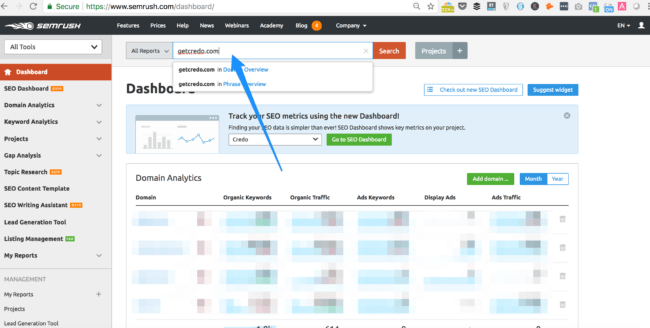
On the next page, click Organic:
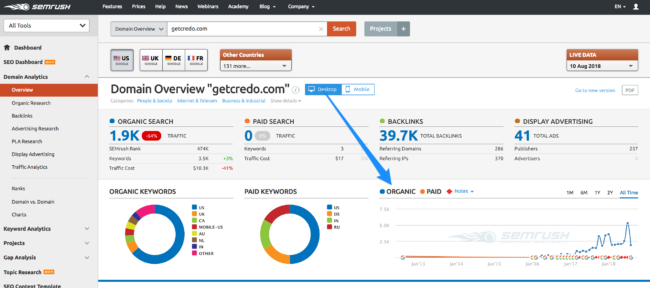
When you scroll down, you see a table layout of all of the keywords within SEMrush’s database that you rank for as well as their:
- monthly search volume (SEMrush estimate)
- difficulty (SEMrush’s metric)
- CPC (cost per click, aka average it costs to buy a click on that keyword with Google Ads)
- the ranking URL on your site
- the percentage of traffic you likely receive for that keyword
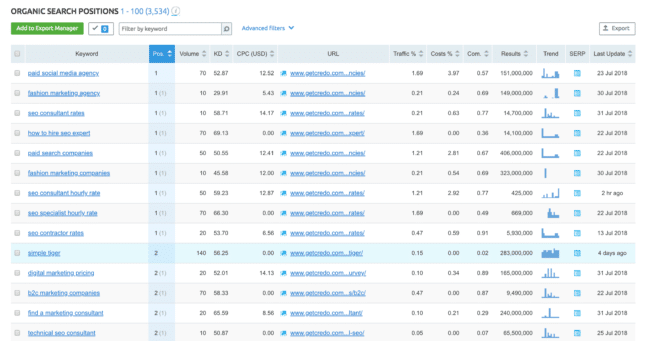
Now download these keywords to CSV or Excel format:
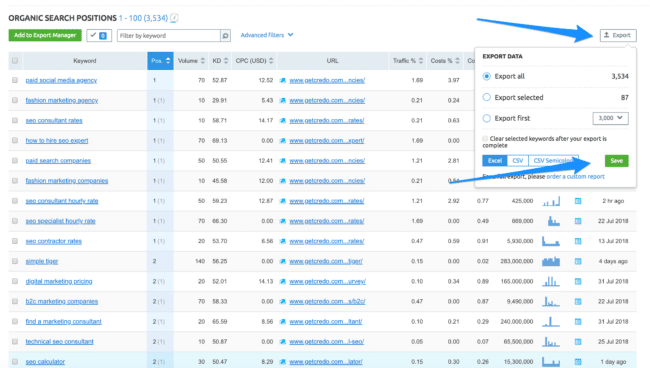
When you load up that document, you want to understand the following:
- Are the keywords you are ranking 1-3 for relevant to your business and will they attract the types of customers you are looking for?
- How much search volume is in the keywords ranking below position 3?
Number 1 can really only be answered by you, with an understanding of your customer and how they should find you. If the keywords are irrelevant, then you are likely receiving junk traffic and need to do a deeper keyword analysis. If they’re relevant, then you get to put together a strategy to get other relevant keywords ranking as well.
To solve #2, I like to do a Pivot Table with a chart overlaid (on Mac. On PC, you have access to a Pivot Chart) to understand how much search volume per month is available in those buckets. Note: this isn’t the volume you could get, as clickthroughs are on a sliding scale. First position usually receives ~20-25% of clicks, 2nd position 10-12%, and so on down.
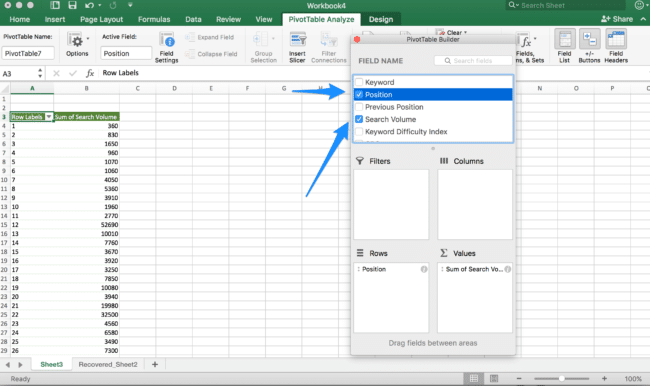
As you can see, I have a lot of opportunity right around the top of page 2! The next step would be to dig into what these keywords are to formulate a plan to move them to the first page. We’ll cover that in Step 4 of this post.
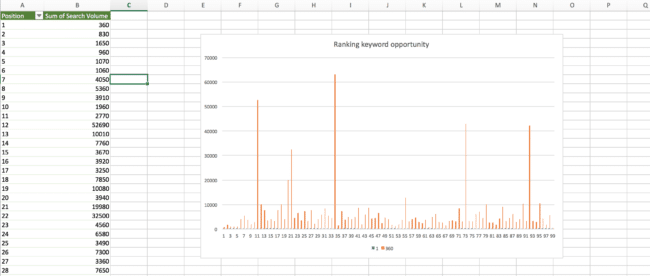
Step 2: Determine who your SERP competitors are
After you understand the keywords that you are currently ranking for, you should learn:
- Who your search result competitors are;
- What they are ranking for.
Let’s note that your search results competitors may also be your business competitors, but they also may not be. Many companies determine their business competitors to be those offering the same sort of product as you (even if features, pricing, and market positioning are different), but we often see that search competitors can be broader especially when not all of your keywords are super relevant to your business.
How to find search competitors
To find your search competitors, go back to your domain’s page on SEMrush, which will be something like https://www.semrush.com/info/YOURSITE.com.
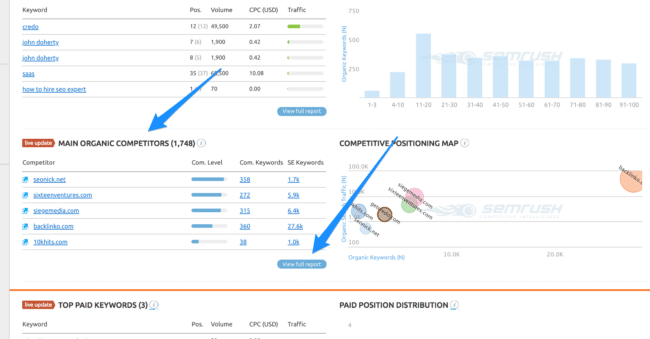
Click the “View Full Report” button to see this screen (also found at https://www.semrush.com/info/YOURSITE.com+(by+organic_organic):
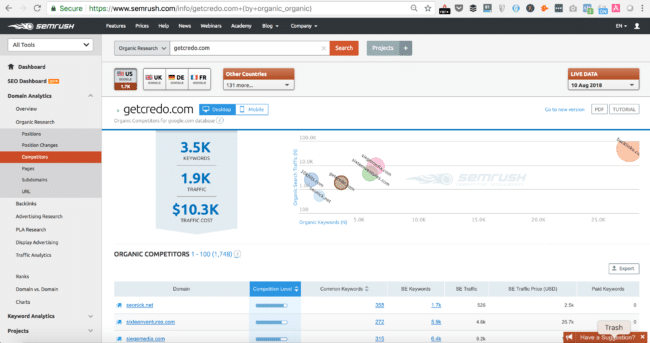
Take note here of each of your competitors.
How to see what search competitors are ranking for
This step is fairly easy because we will get into a competitor keyword gap analysis in the next section using SEMrush’s tools.
On the competitors page, click through each of your top competitors to see their keywords (I prioritize by Common and SE keywords):
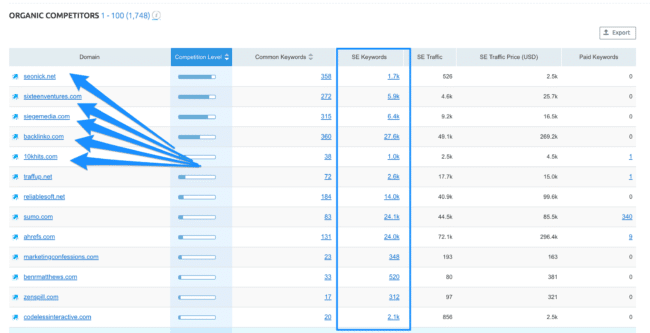
Then go to their Organic report page and export:
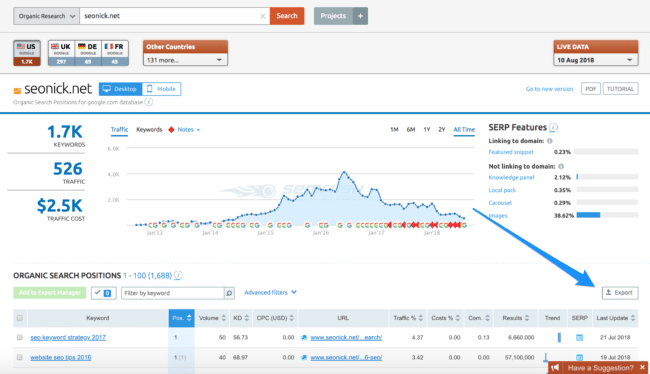
Repeat this and export for all.
Step 3: Determine the gap between you and your competitors
Now that you know who your competitors are using SEMrush, we can use their Keyword Gap Analysis tool to see how well keywords overlap between you and multiple competitors. This is a fantastic way to understand market layout and opportunities:
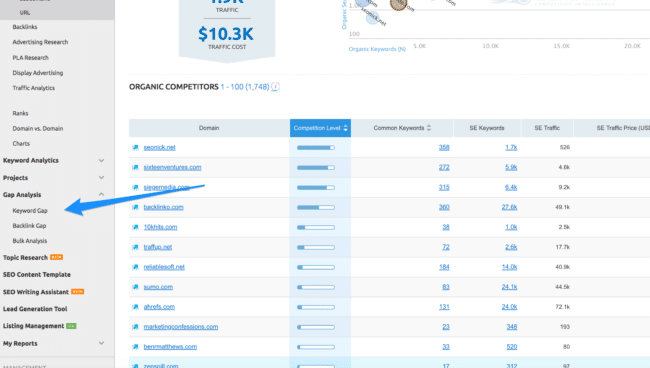
First, start with your domain and then enter your top competitors to understand how well they rank for the keywords that you are ranking for:
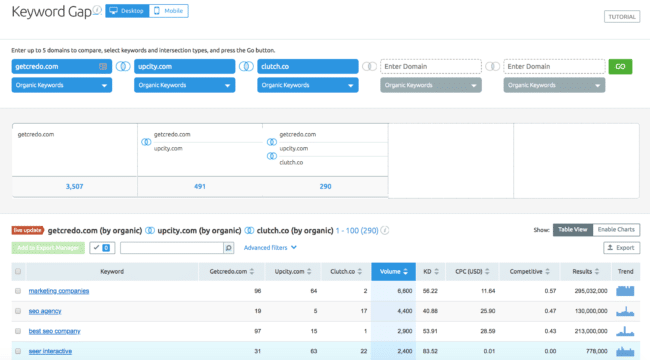
Export this, then switch up the tool to have one of your competitors first. When run this way, you see how well you rank for some of the keywords that they rank for:
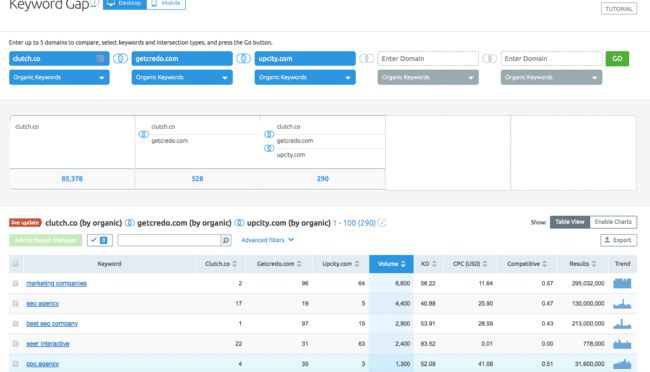
How to do this in Excel
Another way to do a competitor keyword analysis that gives you deeper insight is to do it manually in Excel utilizing VLOOKUPs and multiple sheets.
You need the following to make this happen:
- An understanding of VLOOKUP functions;
- A master sheet and a sheet for each competitor.
For larger competitors (such as mine), you may also be able to filter down to the sections of their site that compete against yours while at the same time keeping in mind that their other keywords and verticals could be an opportunity for your business (or a liability for theirs!)
Download all keywords, copy into first sheet, deduplicate
The first thing to do is download all of your competitor’s keywords, or at minimum their top 10,000 that are relevant to your business as well (or that section of their site).
Then you will copy all of those keywords into the first MASTER sheet, then click Date > Remove Duplicates to get a clean list:
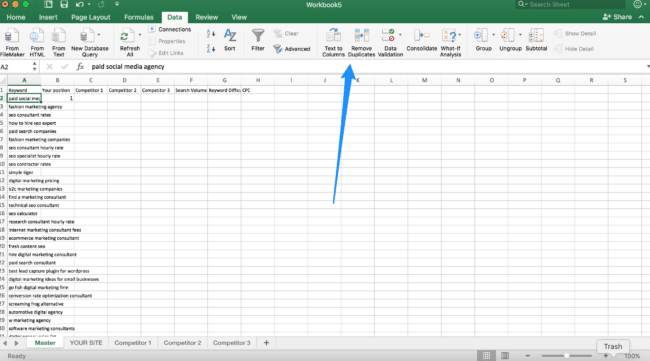
Then, you’ll create VLOOKUPs for each of the rankings sites that looks similar to this:
=VLOOKUP(A2,’YOUR SITE’!$A$2:$B$3537,2,FALSE)
You will end up with a Master sheet like this:
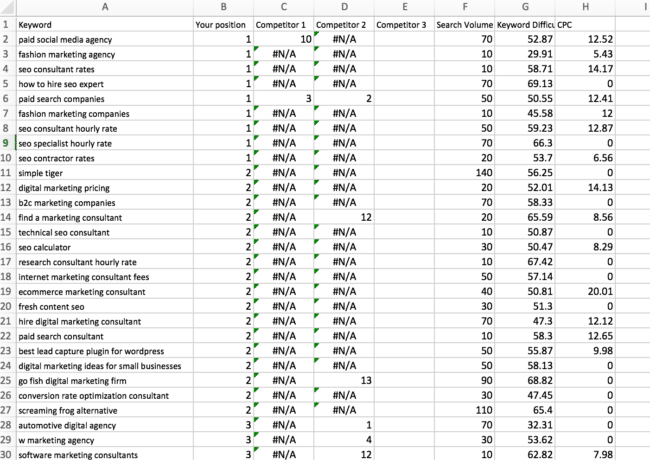
From here you can Copy > Paste Values to remove the formulas, then Replace All of the #N/A values with a value showing that they do not rank. I like using 100+, but some will use 0. I do not use 0 because many in SEO now talk about Position 0, which is a Featured Snippet or Answer Box.
Using some smart filters on this table, you can now determine the keywords that you rank off of page 1 for, but your competitors rank well for. We’re asking questions of the data at this point, though the best question to ask is:
“What is the search volume for the keywords my competitors are ranking above 3 for where I do not rank on the first page?”
This question provides you a lot of clarity, and through using SUM formulas you can determine how much search volume is more easily available to you, like so:
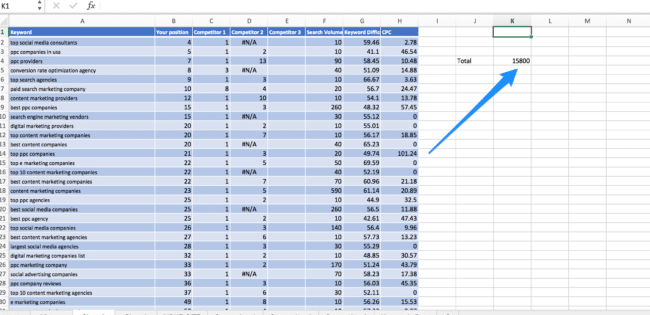
And the second is “For a large bucket of keywords, how much volume is available to me?”
In my case around “agency” keywords, I filtered using “agenc” to catch both singular and plural, then with a SUM I can see the volume:
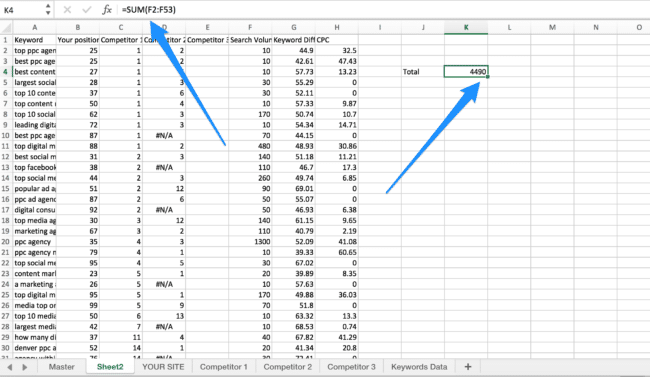
Step 4: Create a plan around how to capture search volume
Now comes the part where you need to analyze the data and manually categorize the types of keywords that you and your competitors are ranking for.
For example, through looking at my competitors I can see that they:
- Rank for substantially more keywords than I do;
- Have prioritized ranking pages that have type + location keywords associated with them, because they provide a directory as their main business;
- Don’t rank for many of the keywords I rank for;
- Rank for other keywords that I do not;
From here I can create a plan for each bucket of keywords.
Here is an example of what I could write up because I know that my “competitors” target service type + location keywords a lot (and there is a lot of volume there):
If I want to be competitive for type of service + location keywords, I need to:
- Ensure that these pages are accessible 2-3 clicks from the homepage;
- Have at least NUMBER of providers listed on each page, which means that I need to acquire more providers onto the network;
- Build links to these pages so that they rank on the first page.
This will require a shift of strategy, but could net us NBED more visitors per month.
As you can see the details still need to be fleshed out, but a high level strategy like this is where you start. You can then repeat this across the different areas and come up with strategies to rank.
What we have not done here
You may notice that I have not talked about “backlinks” at all in this article. This article is specifically meant to help you understand the potential search volume you have based on your current rankings and your competitors, and you start to put together the strategy to rank better should it make sense for your business.
Links are very important to SEO, and often the answer why a competitor ranks better than you is that “they have more links”. This is absolutely true in my case. Acquiring links is the hardest part of SEO, which is why they are so valuable as well.
Your strategy to rank better will likely be some combination of:
- Pages to target specific keywords;
- Better internal linking and technical fixes if needed;
- More links from authoritative websites.
You can also use SEMrush to see your backlink gap analysis against your competitors to start putting together your own link acquisition strategy:
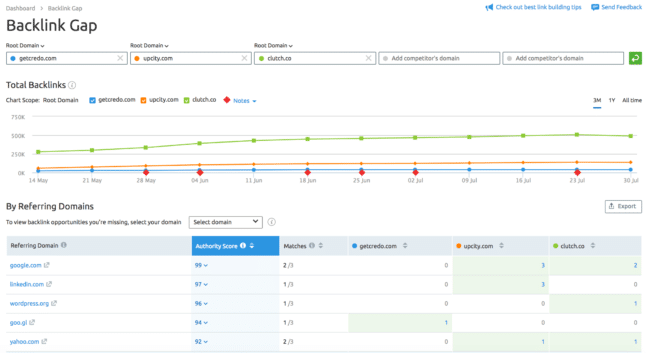
Wrapping up
A great SEO campaign starts with understanding your potential, what your competitors are ranking for, and then a strategy to go after that opportunity.
Take the spreadsheet we provide and do it yourself, or contact us about doing it for you.

