Has your website traffic inexplicably dropped and you have no idea why or how to fix it?
A traffic drop can be a scary thing because it often goes hand-in-hand with a revenue decline. If you’re reliant on organic traffic for a large percentage of your business, then this can sometimes mean a strain on your business that leads to other uncomfortable realities like layoffs.
If you’ve experienced this, we want to help you get your business back on track. It takes effort and investment but be assured that it is possible.
To diagnose a traffic drop, you first need to investigate the drop as much as you can within your abilities (outlined below) and if confirmed, then either take actions on your own to fix it or consider hiring a professional to help you recover.
This post is going to cover what you, the website owner or marketer, should do to investigate the drop on your own before contacting someone to pay them to help you get that traffic back.
These steps are the beginning of what a professional that you hire will do anyways, so you can save yourself some time, heartache, and money by having as many of the answers as possible before you start.
The steps are:
- Confirm that a drop actually happened;
- Identify where the drop happened;
- Reverse engineer why the drop may have happened;
- Set up tracking for the future (once you recover)
Table of Contents
Step 1: Confirm the traffic drop in Google Analytics
The Google Analytics drop alerts start arriving in your inbox. The rank trackers say your rankings went down. Friends start asking how to find your article about blue widgets. Someone asks you if you saw a drop in traffic on Twitter.
That sinking feeling becomes stronger. Did you lose traffic? Did something happen on the internet that is going to negatively affect your business? Or is it just a visibility tool (that chronically underreports traffic and visibility anyways) doing something weird?
First, you need to identify if you actually lost traffic. There are many times where a traffic drop seems to have happened when in reality something else shifted online, such as:
- One of the largest mobile platforms rolls out a new operating system and organic traffic starts being reported as Direct;
- A rank tracker stops updating or has issues with pulling rankings, and reports your rankings as N/A;
- You lost your GA tracking code on your site.
Check your overall traffic graph against the previous 30 days. Did it go down?
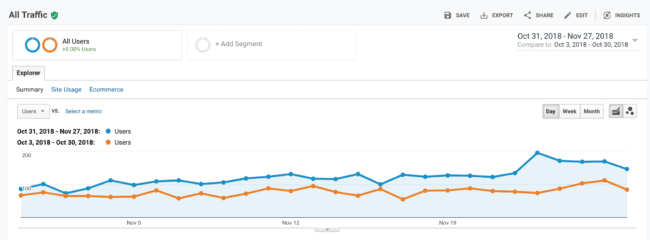
If it didn’t go down, then you’re probably ok. Your rank tracking software may have a bug or something misfired to “alert” you of an issue.
If it did, then keep going.
Did organic traffic go down?
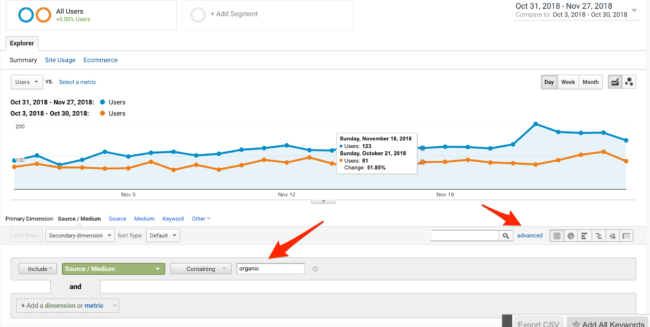
If not, then something else has happened.
If so, then you may have a problem on your hands.
Check your technical setup first
Before you freak out, then calm down, then put in place a strategy for figuring out how to get it back, you need to make sure that everything you need is still in place, specifically your Google Analytics tracking code.
To do this, go to your website. Right click (in Chrome or Firefox) to “Inspect”, and you’ll see a sidebar:
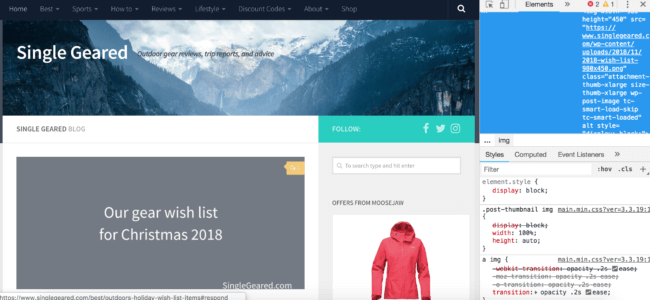
Then Option+F (or CTRL+F on PC) and search “analytics” to see if it is still there:
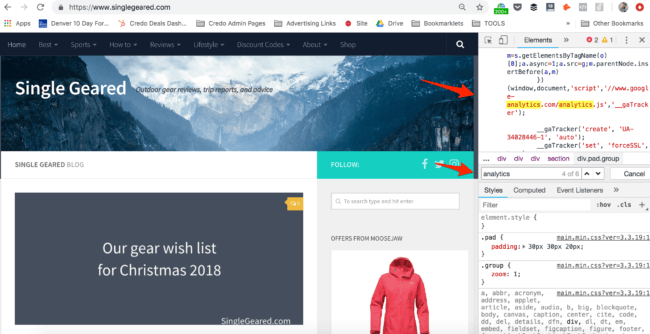
Pro tip: use a tool like Little Warden to alert you to changes like this before they cause you a heart attack.
Check visibility in tools
Next, check your visibility in tools to which you subscribe (SEMrush is our tool of choice, get a free 7 day trial here) to see if they’re reporting anything. Do note that many of them do not update rankings daily (you can use a tool like Stat for that), but they do give a good sense-check of how you’re doing:
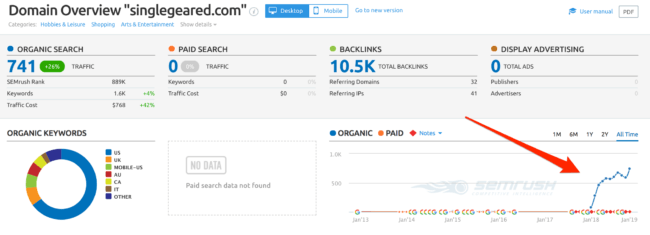
But do know that sometimes, when your visibility goes down, you haven’t necessarily stopped ranking for keywords that actually matter to your business.
Two examples:
Marcus Tandler of Ryte wrote a post about a “drop” in traffic as shown by Sistrix for their Spanish subdomain:
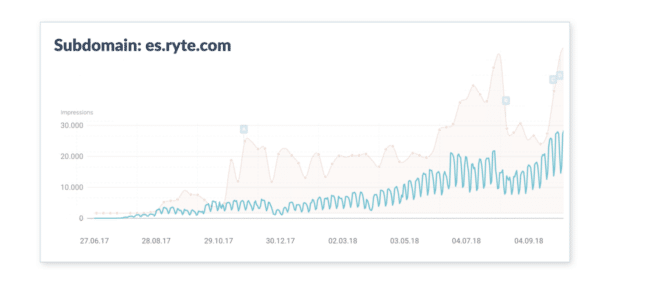
But it wasn’t so. They lost “visibility” for keywords that didn’t drive them much traffic or users.
We had a similar thing happen on Credo, where someone tweeted at us “Did you get hit by the Medic Update?” and this screenshot:
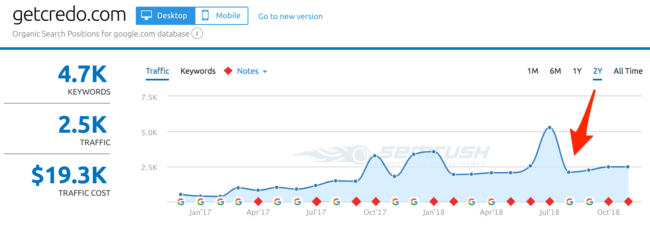
The reality was that no, we did not lose traffic but rather our rankings for some branded terms (that we share with some very big multinationals) shifted and thus we “lost” visibility that we never really had anyways.
Sometimes, things are not what they seem.
¯\_(ツ)_/¯
Step 2: Identify where you lost traffic
If you’ve identified that yes, you did indeed lose traffic now you can dig into where that happened.
The main places to look for SEO are:
- Google Analytics, to uncover pages that lost traffic;
- Search Console, to uncover keywords that lost visibility/clicks and for errors (see Step 3);
- Your rank tracking software;
- Digital marketing tool of choice for keyword movements.
Google Analytics
As you probably know, Google Analytics no longer shows keywords because of “privacy”. In reality they haven’t really had any useful keyword data in GA since about mid-2012, so it’s been a while.
But you can use GA to identify the landing pages that lost traffic from organic.
The way you set this up is by navigating to Acquisition > All Traffic > Source/Medium and then using Advanced Filters to filter to Organic and Secondary Dimension of Landing Page:
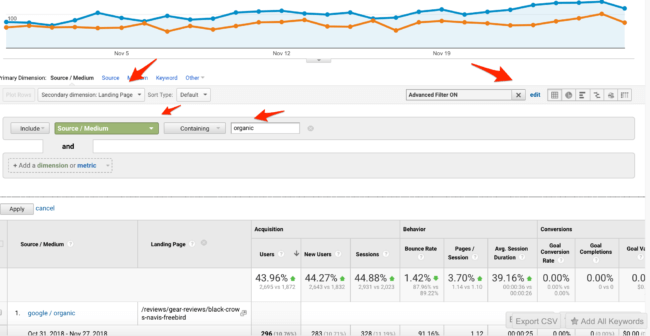
If it’s just a few pages, then note them down to zoom in within Search Console. If it’s more, then you can download your Analytics data to a spreadsheet (or a Google Sheet) to keep track of them all.
Search Console keyword data
Next, you should zoom in on Search Console data to see what keywords have lost impressions. You can do this in one of two ways:
- Directly in Google Analytics if you have Search Console integrated (see how here);
- In Search Console itself.
Now, I am going to show you how to do this on a relatively small site. A larger site can require some data manipulation within Excel or similar to identify issues. But this is a good first check for any size of site especially if you lost a lot of traffic, because you can identify if it was a lot of keywords that lost traffic/visibility or just a few that you can focus on.
Navigate to Acquisition > Search Console > Landing Pages and you’ll see a view like this. I’m comparing the past month with the previous month (remember that November has Thanksgiving in the US and B2B dies):
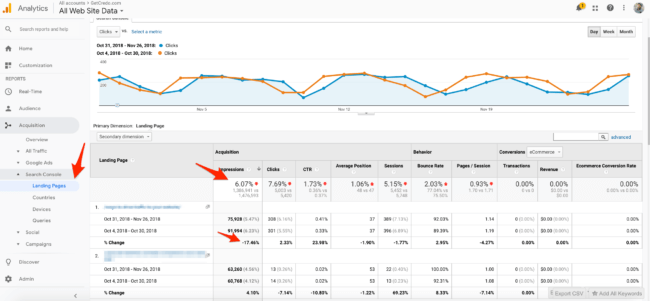
If a page has gone down, you can click into that to see the queries that reduced in impressions and clicks. In this case, none of the queries are getting a ton of clicks, but it is relevant traffic.
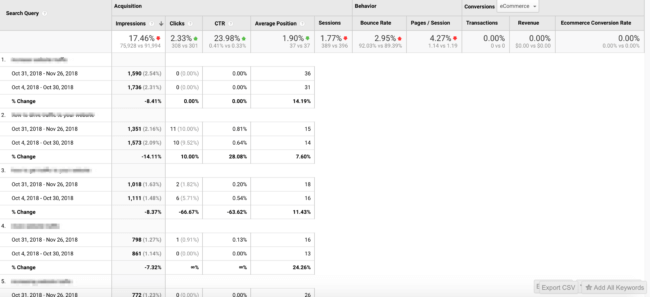
To do this in Search Console, navigate to the profile then Performance:
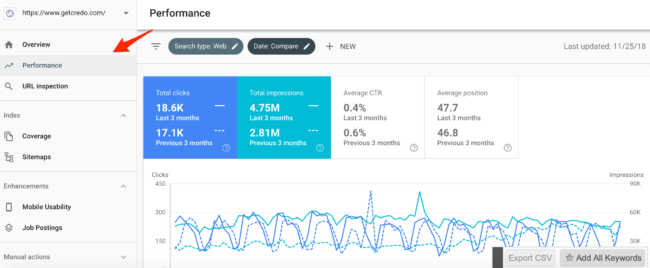
Now when you scroll down the page, you can see each individual page. Click the Date Range (Compare in the screenshot below) to adjust what you want to compare. For more granular traffic drop analysis, make it week over week.
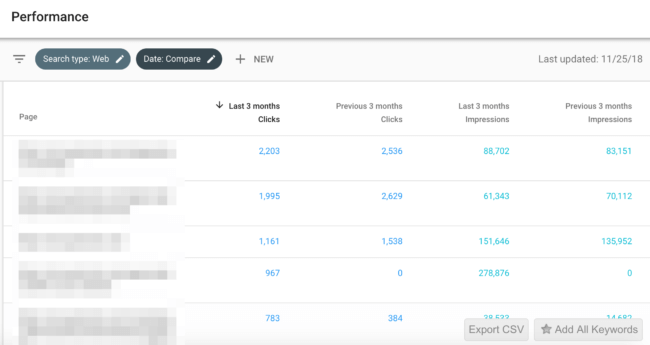
You can then click into a specific page to see the data for the individual queries:
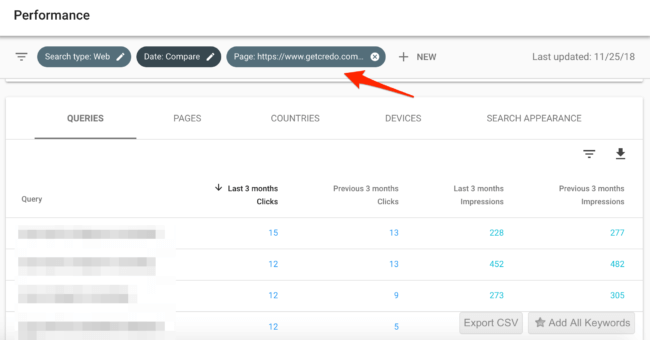
Rank tracking
Since you’re doing SEO, you should have rank tracking set up so that you are given at least weekly, if not daily, reports on your rankings.
Individual rankings are never a KPI that I target when working with clients or on my specific site, but if you’re not tracking your rankings then you’re definitely flying a bit blind and it can make reverse engineering incident as like traffic drops a lot harder (though less so now with tools like SEMrush and Ahrefs that have big keyword databases).
If your traffic dropped, check your rankings. Simple as that.
Did they go down? Which ones?
Within any of the popular tools, you can set up a project and track your keywords within categories as well.
Here’s an SEMrush report, for example:
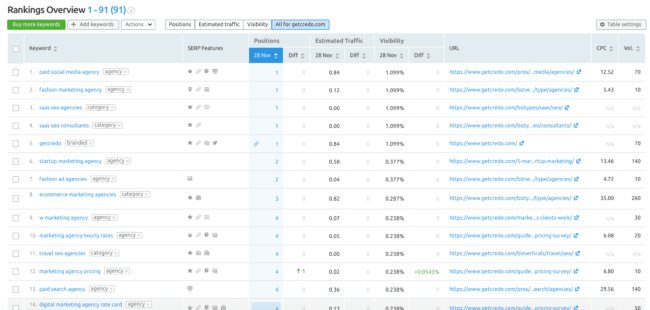
Then click the category (eg “category” in my case for network pages) to see how those have performed:
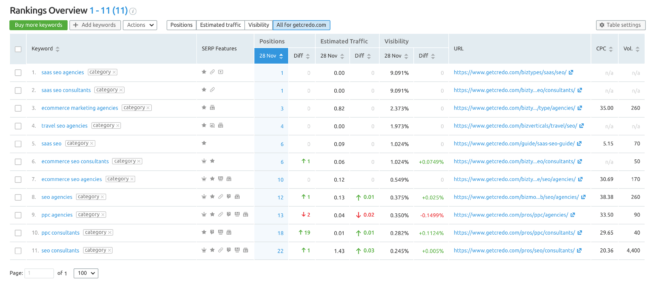
By adjusting date ranges, you can get a broader view into your shifts.
Digital marketing tool and position changes
If you don’t have rank tracking set up like above, you can still use SEMrush (or similar) to see movements in keywords.
Navigate to Domain Analytics > Organic Research > Position Changes and then click Declined:
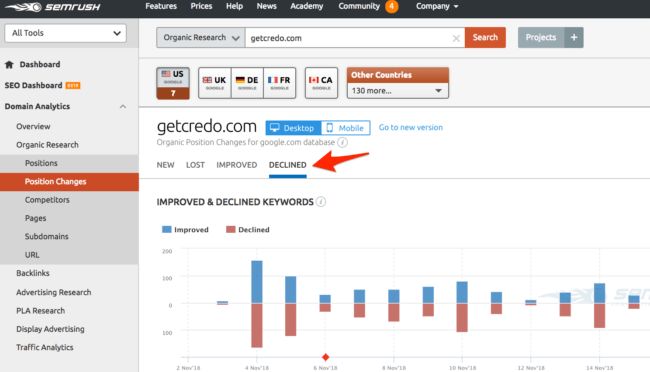
Then you can find a specific date where the drop happened, and see what rankings you lost:
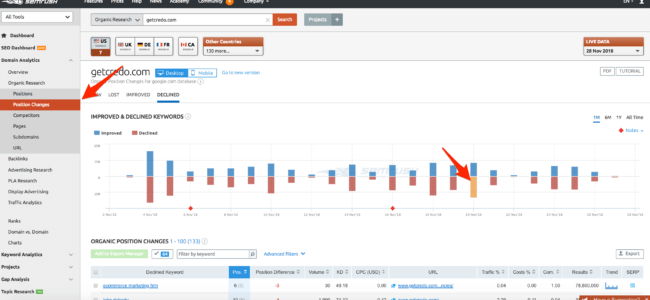
I also recommend using position difference to really identify the big losses:
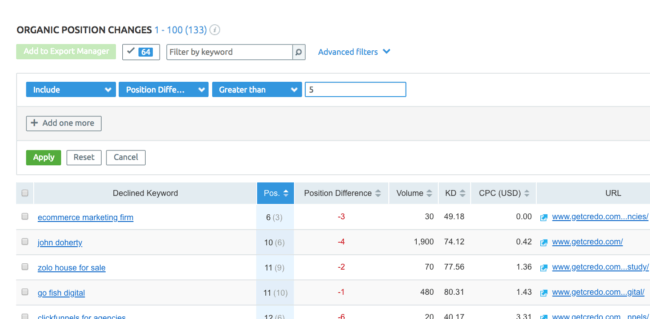
Step 3: Investigate the root cause
Now you should be able to answer the questions of:
- Did my traffic actually go down?
- Which pages lost traffic?
- Which buckets of keywords lost visibility?
- Did they actually lose traffic-driving visibility or is there just volatility in lower (non page 1) rankings?
Now you need to investigate the root cause. There are many, many, many, many reasons why organic traffic might drop on a site.
These include, and you should investigate:
- Did something change on the site to make this happen (changing URLs, etc)? If so, was it actually a drop or did a URL look like it stopped driving traffic when it actually is just a new URL now?
- Did an algorithm change roll out? Check Moz’s Algorithm Change History and SEMrush’s Sensor.
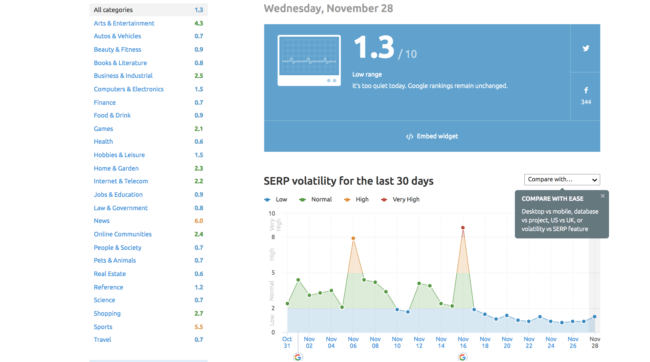
- What about competitors? Did they do something that improved their rankings and therefore knocked yours down?
There are many more that you can investigate, but these are where we always start to diagnose what might have changed.
Normally, it’s something that changed on your site and thus your rankings changed. Sometimes it’s an algorithm change, but in my opinion people are way too quick to say it was an algorithm change without actually digging into their website.
Step 4: Put together your gameplan
If your traffic dropped, then you need a gameplan to get it back. Playing ostrich and sticking your head in the sand isn’t going to cut it here. This is business at hand.
Your gameplan will be comprehensive, and sometimes it will have some hypotheses and conjecture as well.
“I think traffic dropped to this set of pages because we don’t have enough content on them, the on-page targeting isn’t perfect, and we lost our Schema markup.”
Great. If that’s your hypothesis, then now you can put together a plan to:
- Add more content to those pages;
- Fix your template;
- Add Schema markup back the pages and get the search engines to recrawl them.
I always like to start with the problem, go to the strategy, and then rank in order the things that I think will be the most impactful and most likely to get the traffic back the fastest.
Step 5: Set up tracking for the future
Now that you’ve recovered your traffic, or have someone working on it, I highly highly highly suggest that you get tracking in place. If you haven’t had any of the following, set them up:
- Google Analytics;
- Google Search Console;
- Bing Webmaster Tools (not mentioned here, but can be very insightful too);
- Rank tracking;
- Technical monitoring with something like DeepCrawl, Ryte, Botify, Moz, SEMrush, whatever you want to use or subscribe to. Use it;
- Tools like Little Warden for monitoring things changing on your site and SEOTesting for daily reports on Search Console changes.
All of this tracking will help you monitor the health of your site and start identifying issues before they become a huge issue that results in traffic dropping.
What about you? What do you look at or where do you go to diagnose a traffic drop?
Sound off in the comments!
Submit your review | |
There are so many ways traffic or position will change and you have explained very brilliantly. SEMRush Sensor can give us certain ideas but, I'm still confused with the visibility changes of semrush.

