Are you not getting the SEO results you want? Are you posting great content, promoting your site, and offering excellent products or services, but still not getting the rankings you need to drive the traffic to your site that will drive your business?
You may need to run an SEO site audit.
SEO audits are one of the best ways to find out why your site isn’t getting the love from search engines that you think it deserves (and fix it).
But if you don’t know how to run one, even just the thought can be overwhelming.
That’s why we created this SEO audit checklist that will take your SEO results from zero to hero.
But first, what exactly is an SEO audit? And why is it so important to run one?
If after reading this you want to hire someone to do an SEO audit for you, you can start that process here.
Table of Contents
What is an SEO audit?
It’s important to understand what an SEO audit is and why it’s important to perform one before diving into the nitty-gritty details about how to run one.
An SEO audit is a method of evaluating how search engine friendly your website truly is.
The easiest way to run an SEO audit is to follow a checklist or guide like this one. If you don’t want to perform it yourself, you can hire an agency or consultant to complete one instead.
Google makes updates to its algorithm several times per year.
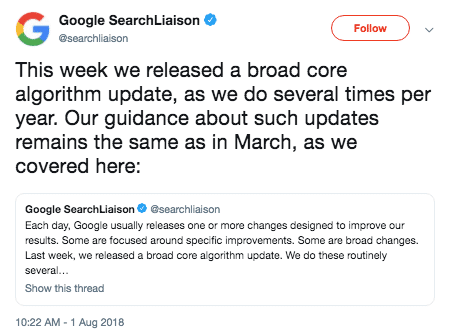
An SEO audit can help your site stay on top throughout all of the changes.
The main process includes manually reviewing the site to uncover issues and come up with a strategy to fix those issues so that your rankings improve.
It’s essential to perform SEO audits regularly because what’s working to rank high on Google might not work in a few months.
According to research, most digital professionals (47%) say that they perform SEO audits as often as every six months. 29% say that they perform audits monthly.
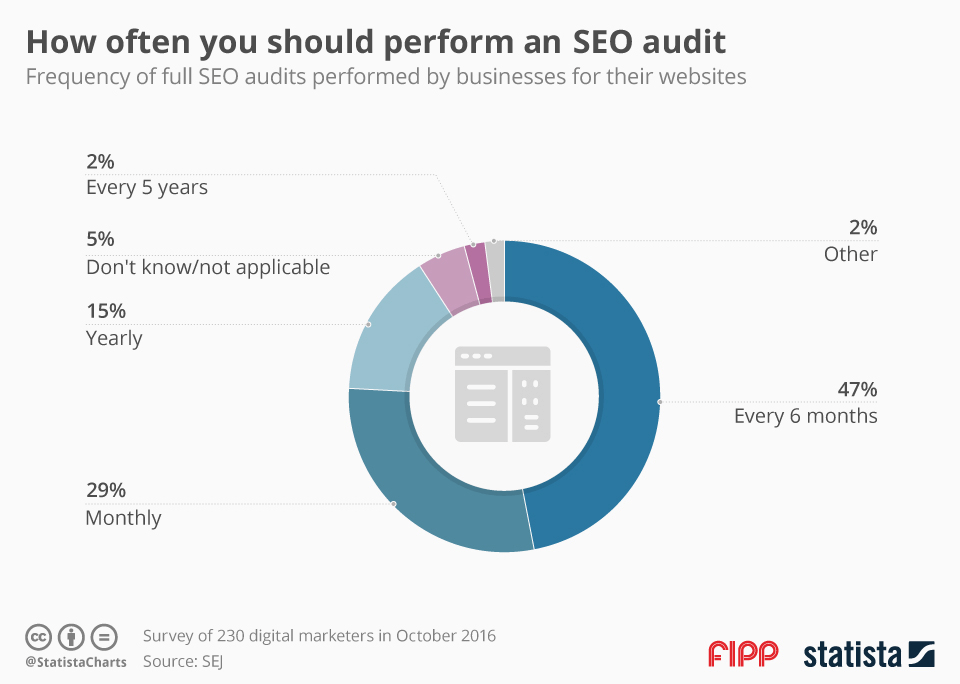
Before running an audit, it’s important to determine the reason you are in need of one in the first place.
This step can help you define what factors you want to prioritize checking on your site over others.
For example, if your website isn’t loading as quickly as you would like, make sure to optimize your page speed before doing anything else (which we will talk about shortly).
Here are the things to check.
1. Check for duplicate content
Duplicate content can hurt your SEO strategy.
While Google doesn’t directly penalize sites that have duplicate content, it does prefer to promote a diverse range or results instead of similar ones.
So that means that your chances of having duplicate content that earns a high ranking are slim to none in comparison with original content.
That’s why you have to make sure that your content hasn’t been duplicated somewhere else online.
Thankfully, there are several free tools on the market that can help you check for duplicate content, like Moz.
Run a site crawl to get started. The tool will then start scanning all of your site’s pages to find information about duplicate content (and more.)
Any pages with content or code that overlaps by 90% or more are flagged.
To view which pages that the tool found duplicates of, click the “Content Issues” button under “Site Crawl” on the left-hand side of your dashboard.
Click the arrow in the preview column. Then, select “View all associated pages.”
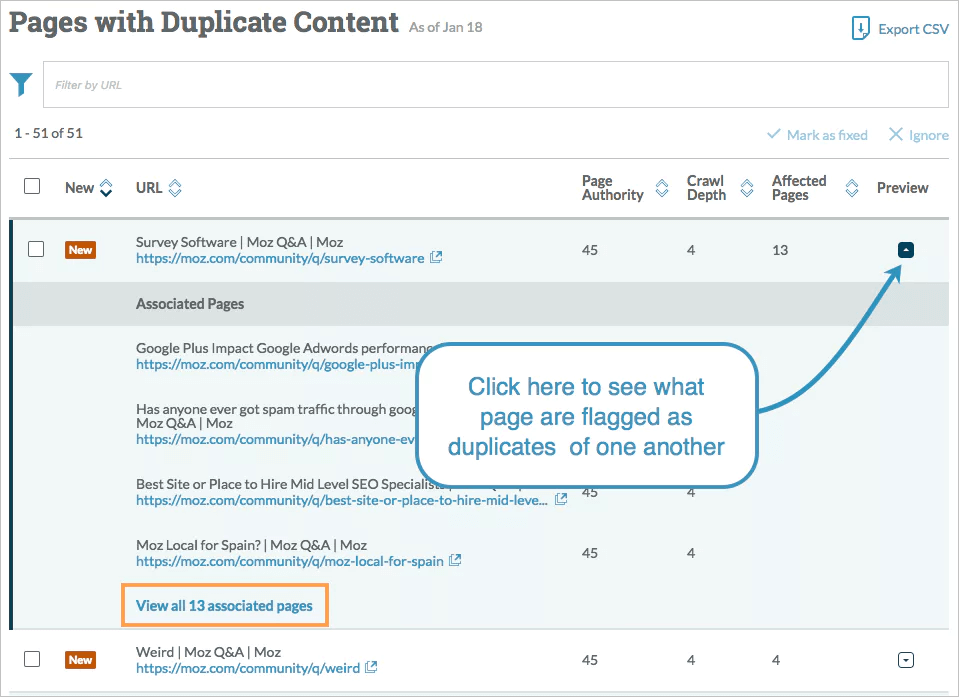
SEMrush also lets you find duplicate content within their app.
Next, try to improve page speed and optimize your site for mobile users.
2. Improve page speed and optimize for mobile
Page speed has become a huge ranking factor in recent years.
It’s recommended that you keep your load time at no more than two to three seconds to prevent people from bouncing off your page.
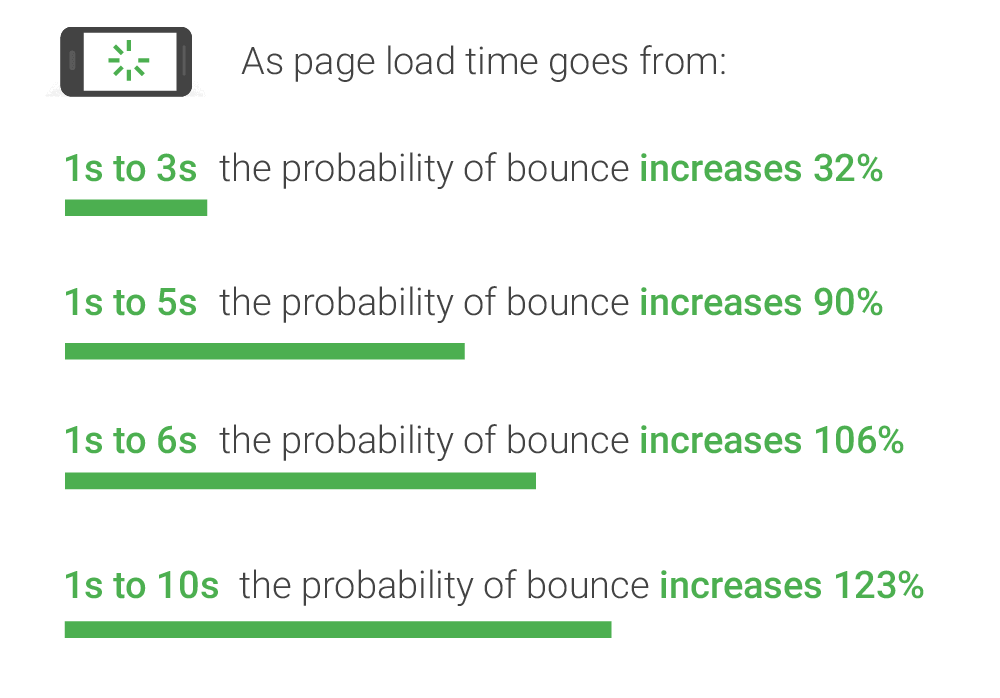
Test your page speed to see where your site stands. If your loading times are high, find out what might be slowing you down.
Google’s PageSpeed Tools can help you figure out if your site is loading fast enough, and it can also provide suggestions for how to speeds.
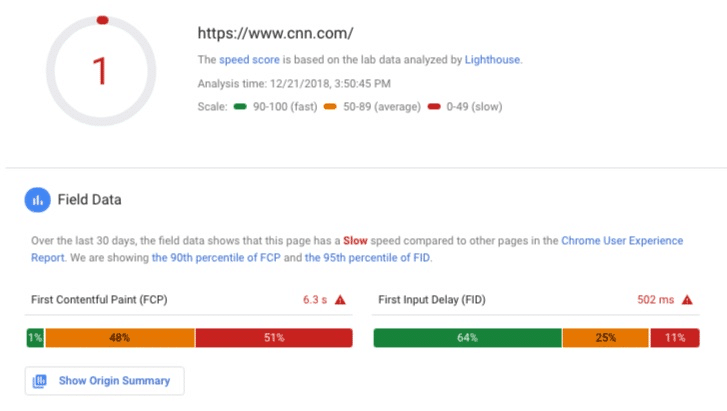
You can also use Google Analytics to identify pages that have page speed issues.
Sign into your Analytic account and open up Reports. Then click on Behavior. Under that category, select Site Speed.
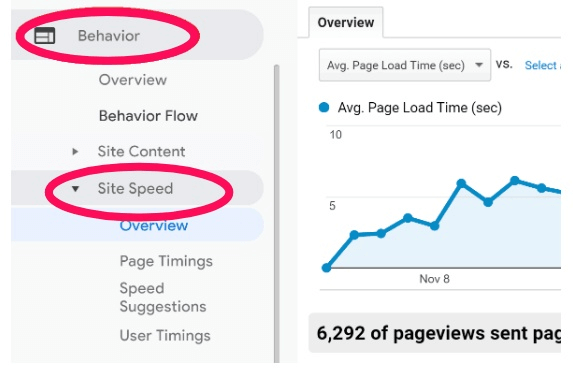
This page will give you a detailed report on the average load time of your site.
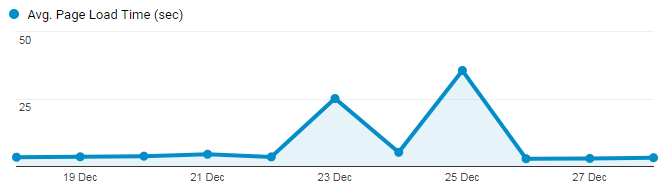
When checking your site speed, you should also pay attention to whether or not your site is optimized for mobile users.
Google recently began using an algorithm that indexes mobile versions of websites first, meaning that Google uses the mobile version of your site for both desktop and mobile searches.
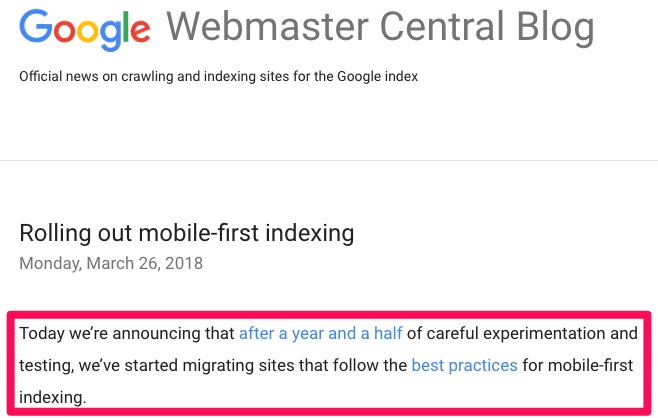
So if you’re not sure whether your site is mobile-friendly, you should find out. To do this, try Google’s Mobile-Friendly Testing Tool.
All you have to do is type in your URL to find out if Google thinks that your site is easy for mobile browsers to access.
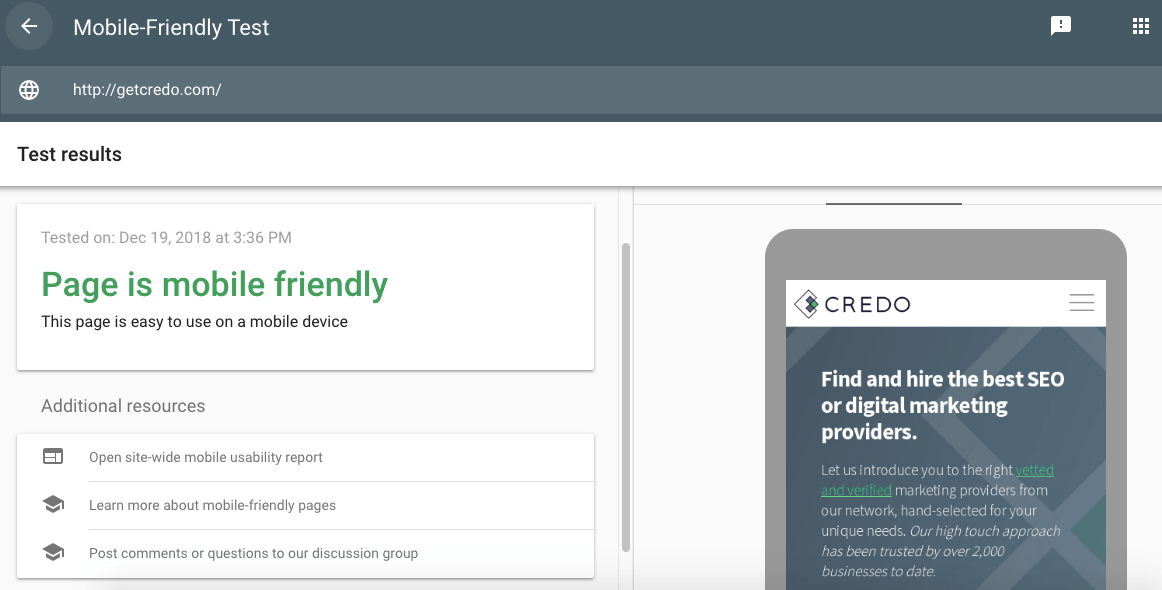
If the tool finds that your site isn’t, it will give you some actionable suggestions to help get it there.
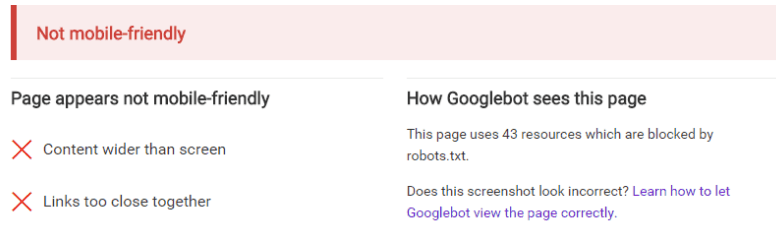
Next, do some keyword research so that you can come up with a killer keyword strategy.
3. Perform proper keyword research
If you aren’t optimizing your existing and upcoming content for the keywords users are searching and for which you should be found, your rankings will suffer.
Keyword research can do this for you.
Try a keyword research tool like this one from SEMrush. To use it, enter a keyword that relates to your business.
The tool will provide tons of insights about the keyword, including other keywords and key phrases that are related to it.
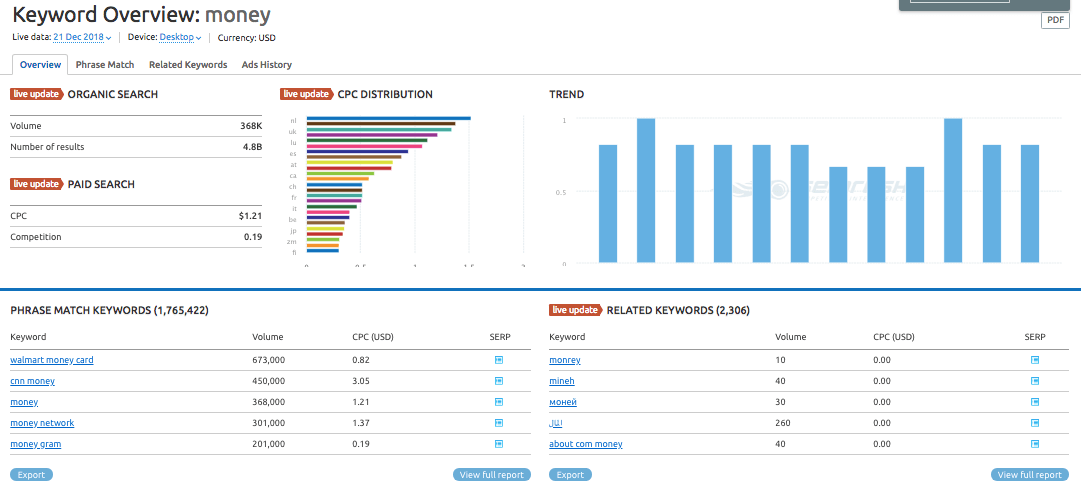
You can also use this tool to track where you appear in results pages when it comes to certain keywords, as well as where your competition is ranking.

Try to target related keywords and key phrases to move your rankings up.
For more information, check out our guide to using SEMrush for keyword research.
Next, you need to make sure your title tags and meta descriptions are optimized for rankings and clicks.
4. Publish effective title tags and meta descriptions
Google uses meta descriptions and title tags in search engine results pages (SERPs), and readers use them to gain more context about each result before they click on it.
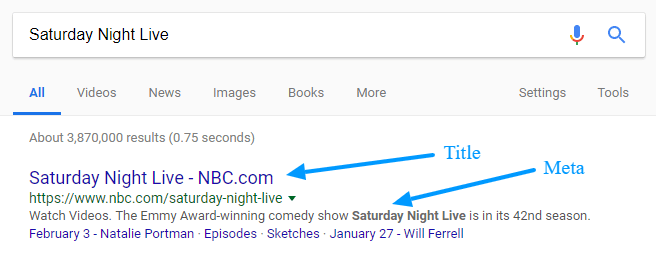
If they don’t see what they’re looking for in your title tag and description, they won’t click on your site from their search.
Your title tag and meta description can help you to differentiate yourself from the competition. While title tags are a strong ranking signal, meta descriptions aren’t a direct ranking factor.
That being said, meta descriptions can influence click-throughs since relevant keywords in meta descriptions are highlighted in search results.
Use relevant keywords and phrases in your title tag and meta description and try to keep descriptions under 160 characters, since Google truncates any text after that.
Keep titles brief while being as descriptive as possible.
Next, find and fix any broken links.
5. Fix broken links
Broken links aren’t helpful from an SEO standpoint, and they’re also not good when it comes to user experience.
There’s nothing more infuriating than clicking on a link only to be greeted with a dreaded 404 error.
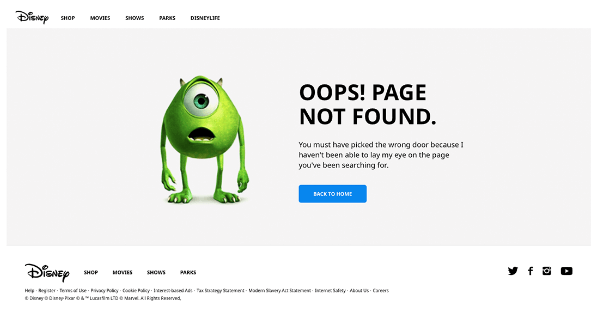
That’s why you should continually check for pages on your site that return 404 errors.
Use a tool like Atomseo to find out if your site has any unwanted 404 pages that are ruining the user experience. (This is similar to the “Crawl Errors” report in Google Search Console”)
Enter your URL and the tool will scan your site, finding any broken links that you have included within your site’s pages.
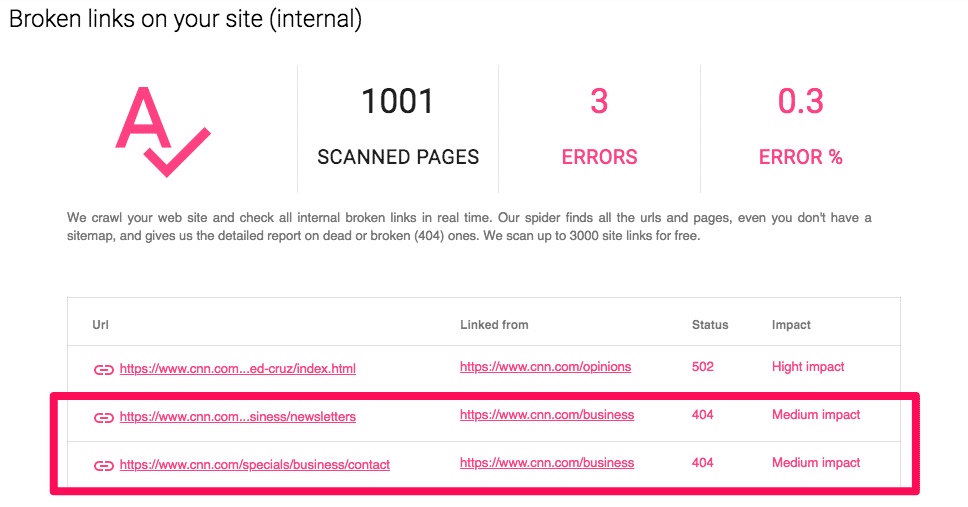
Remove these broken links or redirect them to a URL that is now valid with a 301 redirect, especially if they have external links pointing to them.
Don’t forget to check for broken internal links on your site’s images, too.
Pay special attention to images on your site, which can boost your SEO if they are formatted correctly.
6. Pay attention to images
If you think you can ignore images on your site in an SEO audit, you’re wrong. Images can have tons of issues that can affect your rankings, like missing alt text.
Alt text is used to describe an image within an HTML code, and it is important for both SEO and accessibility. It usually looks something like this:
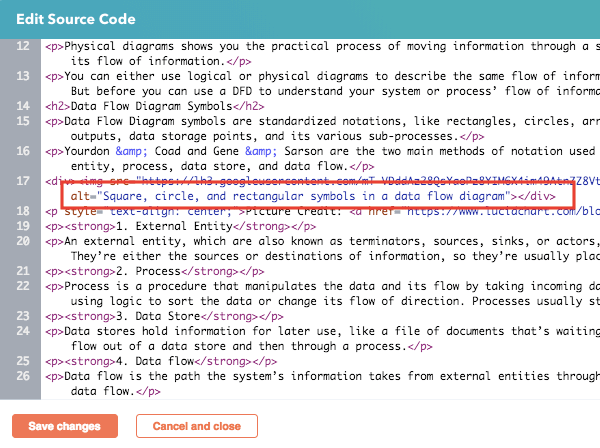
This text helps impaired users get a better idea of what an image on your site looks like. Alt tags are also displayed instead of images if an image file can’t be loaded for some reason.
These tags also give search engine crawlers a more accurate description of what’s on your site, which can help them index your images correctly.
Use a tool like Screaming Frog to crawl your site’s images to find ones with missing alt text. Add in alt text for the images at each URL that don’t have any, and you’re done.
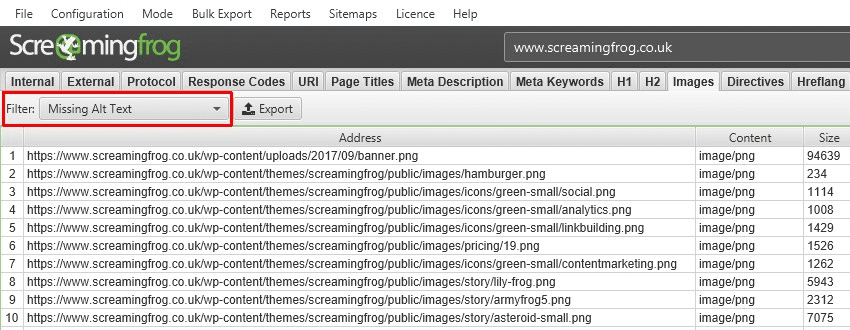
Here are some SEO factors to check on your site that are more technical than others.
7. Check on-site SEO factors
On-site SEO factors can give you an edge over competitors if handled correctly. Here’s a brief bulleted list that can help you check on-site SEO factors.
- Use a tool like Google Search Console to check if there are any issues with your sitemap.
- A sitemap can help Google crawl your site better, meaning that it can use your site to provide more accurate search results.
- If you don’t have a sitemap, you should build one and add it to your site as soon as possible so that Google can read your site more easily.
- If you are using WordPress, the Yoast SEO plugin creates these for you automatically. You just need to submit them to Google and Bing through Search Console and Webmaster Tools.
- If you aren’t using WordPress, try a sitemap generator tool like XML-Sitemaps to create a downloadable one easily and quickly.
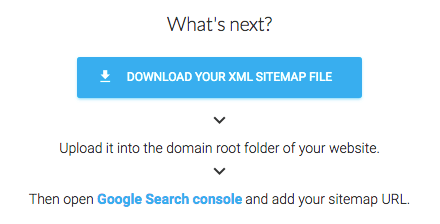
- Check for any crawl errors, which occur when Google can’t reach a page on your site.
- This prevents the pages from showing up in search results. Use Google Search Console to check for crawl errors on your site and fix them as soon as you uncover them to boost SEO.
- Avoid using multiple URLs, which Google might as duplicate content (like we discussed earlier).
- This can hurt your website since Google will think that you’re posting unoriginal material.
- You may have multiple URLs and not even know it, especially if you’ve added dashes, underscores, or capital vs. lowercase letters.
- Here are a few examples:
- www.example.com/myurl
- www.example.com/my-url
- www.example.com/my_URL_
Conclusion/Checklist
If you’re not getting the rankings you want, you should run an SEO audit to find out exactly why your site isn’t performing how you think it should in search result pages.
An SEO audit is a series of tasks that include checking and fixing several SEO factors on your site.
Most digital professionals perform them anywhere from every month to every six months, and you should too. Especially since Google’s algorithm is ever-changing.
First, you should check your site for duplicate content that Google will view as plagiarism. Use a tool like Siteliner to find duplicate content that is present on your site and remove it.
If your site isn’t loading within two or three seconds, it isn’t fast enough. Check your page speed by using Google’s PageSpeed Tools.
Make sure that your site is optimized for mobile users by using Google’s Mobile-Friendly Testing Tool.
Perform proper keyword research by finding out what keywords your site is ranking for and determining whether they are relevant to your brand or not. A good tool for this is SEMRush.
Then, find related keyword and phrases for the ones that are. Don’t forget to check on how the competition stacks up against you, too.
Create useful meta descriptions that are 160 words or shorter, and optimize your title tags, to ensure they are unique and descriptive on every page. This will help search engines provide context about what one of your site’s pages is about.
Fix any broken links and dead pages on your site, which are bad for both SEO and usability. And don’t forget to check your images to ensure that you have added alt text to all of them.
Be sure to check technical on-site SEO factors also, like sitemap errors, crawl issues, or multiple links that Google might consider as duplicate content.
If you don’t want to complete an SEO audit checklist yourself, you may need help finding someone who does. Luckily, Credo can help.
Find a consultant or agency that specializes in SEO site audits now.

