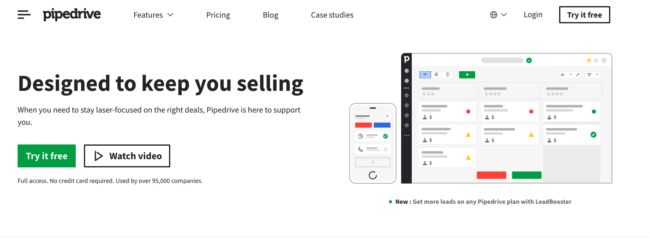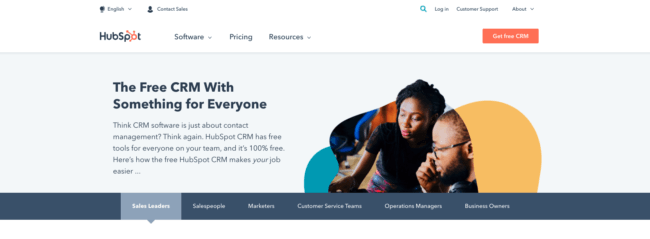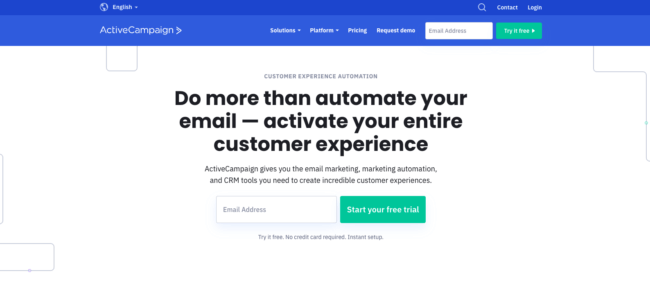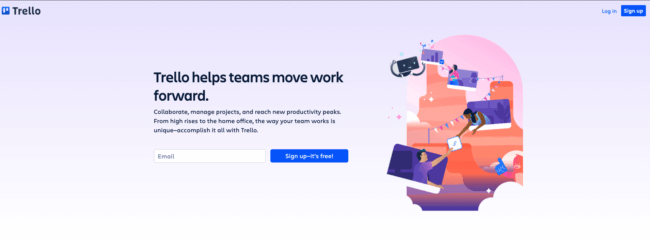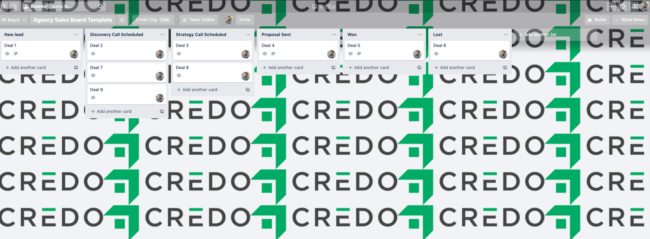Because I spend a lot of my days talking with marketing agencies who are trying to sell their services to prospective clients, I spend a lot of my days thinking about sales and how agencies can be more successful.
A question I hear time and time and time again is “what’s the best CRM for marketing agencies?”
I don’t believe there is a “best” CRM for marketing agencies, but there are CRMs that are more commonly used by marketing agencies than others.
Before I get into the specifics, let me say that if you’re selling services of any kind and you’re not using a CRM of some sort then you are definitely leaving money on the table. Even if you have a good system of returning emails to your inbox to follow up, if you don’t have a place where you’re tracking stages of the sales process and what’s needed next for prospects then you are certainly not winning every deal that you could.
Here are the most common CRMs and ways of tracking the sales funnel for marketing agencies.
Table of Contents
PipeDrive CRM
By far, the most common CRM I hear mentioned when I ask agencies what they use is Pipedrive. While I haven’t used Pipedrive personally, agencies tell me that it is lightweight, easy to use, and powerful with integrations and ability to forecast revenue.
Pricing starts at just $12.50 per month per user when billed annually, and goes up to $99 per user per month on the Enterprise plan. They do offer a free trial (though do not appear to offer a Free/Freemium option).
HubSpot
The next one I hear commonly is HubSpot’s free CRM. We used this CRM for a while at Credo actually and found it to be quite user-friendly and pleasant to work within. When you upgrade to their sales starter, you also get their scheduling tool and some automations within the platform.
We ultimately moved away from the free HubSpot CRM to ActiveCampaign (mentioned next) because of ActiveCampaign’s price point for both CRM and marketing automation, but for those fully in the HubSpot ecosystem this is a great CRM for tracking your prospects and leads from start to finish with customizable deal stages and workflows.
ActiveCampaign
The next CRM I hear mentioned by agencies is ActiveCampaign. This is the CRM that we currently use here at Credo because it contains both our CRM and our marketing automation based off the CRM. We previously used Drip’s email marketing and HubSpot’s free CRM and tied them together with Zapier, but it never quite worked how we wanted it to (though both tools are great in and of themselves).
ActiveCampaign gives us form options (that we use sparingly) and integrates with most things via Zapier, so we’re still able to leverage other functionality (such as SMS via SalesMessage) while keeping ActiveCampaign our source of truth.
Pricing starts at just $9 per month for their Lite version. I think we pay $120 or so per month with tens of thousands of contacts and many different sales pipelines.
Trello
Another solution I’ve heard quite a few times from agencies and their sales teams is a custom Trello board (full disclosure that my wife worked for Trello for 4.5 years, though is no longer there as of the time of this post’s writing).
Trello is a kanban-style tool that works off a logic of boards that contain lists and lists that contain individual cards. Most agencies will set up a Sales board that then has lists for their sales process stages and cards for each deal.
A downside to using Trello for sales is that there’s no forecasting or reporting tools, but if you’re a small operation simply looking to keep yourself organized Trello can be a great tool.
Click here to join the above board and make a copy!
Google Sheet
Finally, some agencies just use a simple Google Sheet. The way Sheets is used for this varies, but they all have some variation of:
- Prospect name
- Prospect site
- Deal stages (often as a dropdown via Data Validation)
- Assigned salesperson (if applicable)
- Link to proposal
Connecting lead generation tools to CRMs
Different people prefer different setups based on your technical capabilities, which is why very specific tools exist as well as full suite tools (like HubSpot).
I personally prefer to tie together my different systems with Zapier to pass data around, which lets me use the best tool for the job without having to accept subpar tools that can be part of a full suite.
For example, at Credo we use Calendly for call scheduling, ActiveCampaign for our CRM and marketing automation, and Gravity Forms for our lead generation forms.
By using Zapier, I am able to create a new contact and deal for that contact off a form submission. When they book a call via Calendly, we then tag them with scheduledcall and move the deal automatically via an automation to the Scheduled Call column in our Pipeline.
Your mileage and preferences may vary, but this setup allows us to be very flexible and also change out tools when needed with very little effort. We’ve written no custom code, so we’re not tied into a solution that may no longer serve us.