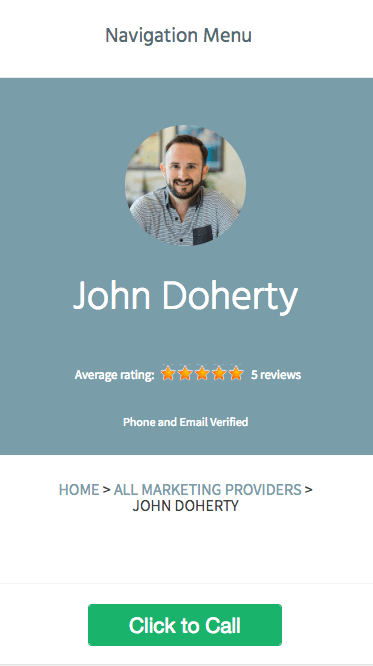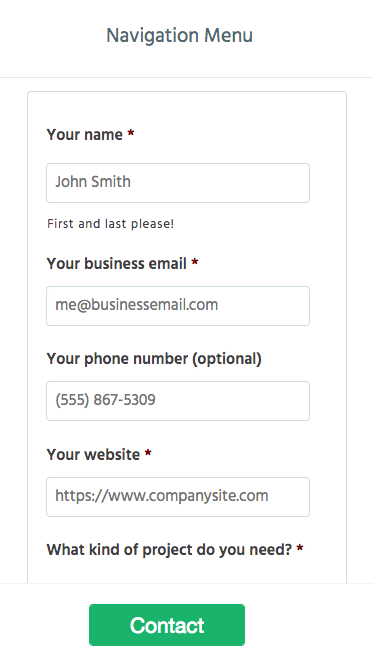Did you know that it is possible to make phone numbers clickable on mobile so that your site’s mobile visitors can click to call instead of filling out a form? It’s possible through a simple tel: link command!
As we live in an increasingly mobile world where mobile traffic is now dominant in many verticals, we as marketers need to adjust how we allow people to get in contact with our businesses.
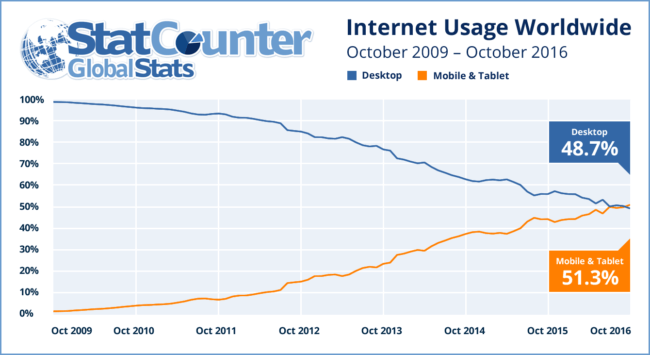
Image via StatCounter
One way to do this is by making it easier for potential clients/customers to contact you directly via phone instead of filling out a form.
Which of these is more user friendly?
If you said the one on the left, you’d be right. Even in today’s day and age, many people prefer to call from their phone than to fill out a form.
In fact, according to Google in 2013 70% of searchers looking for a local business would choose to call the business directly from the search results with a provided phone number:
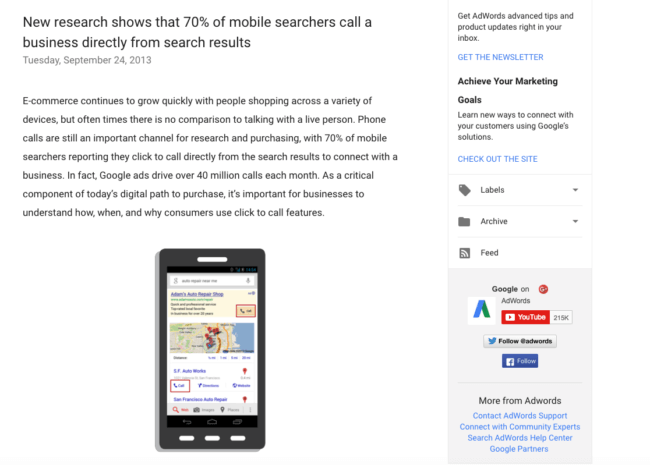
So how do you do this technically?
Fortunately, it is quite simple.
Table of Contents
The tel: command
I implemented Click to Call on Credo profile a few years ago to drive phone call leads to people listed on Credo. When researching how to do it, I came across the tel: link command. Here is an example:
<a href=”tel:+15558675309″>Call us now!</a>
While this not officially supported HTML, pretty much every browser supports it and allows you to tap it to bring up the device’s default calling.
Here’s how it works on Credo:
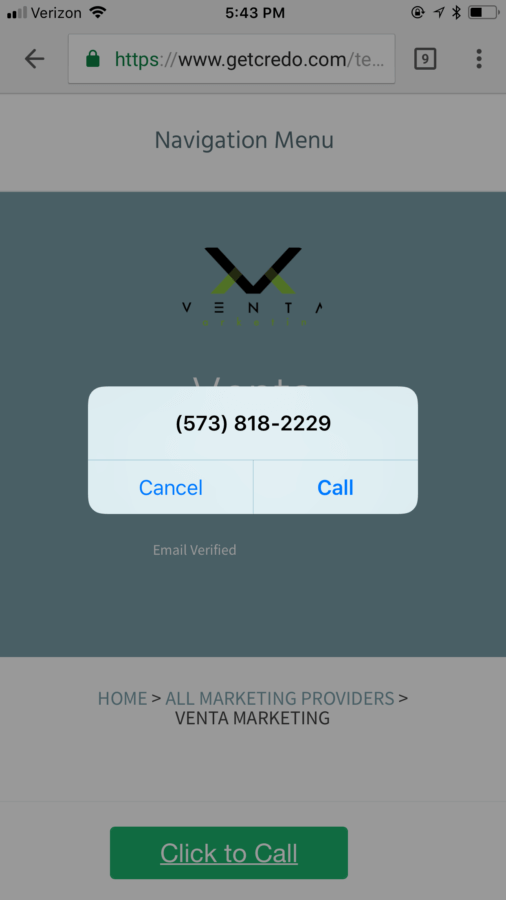
Styling tel: links
If you know CSS, then you know that it is possible to target specific types of links in your stylesheets.
Here is how you would target tel: links in CSS to turn the text Credo green (#30b36c) and underline them:
a[href^=”tel:”] {
color: #30b36c;
text-decoration: underline;
}
Pretty cool right?
Tracking clicks
There are a lot of companies out there who are trying to help you better track leads coming in via phone call. Companies like CallRail, Invoca, and even Twilio (though they are more of an API than an analytics solution) can be used if you’re working on a massive scale and need specific call tracking numbers.
If you don’t need that much sophistication and simply want to track the number of times the Call button has been hit (the downside to this approach is that you cannot track if the call was ever placed or went through successfully), then you can set up a Goal within Google Analytics to track these button clicks.
Here is the code I use on Credo:
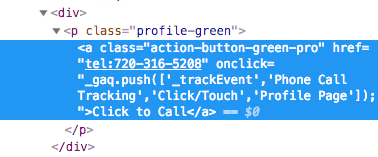
As you can see, I track phone calls as an Event which is then recorded in GA as a Goal (in my case Goal 8):
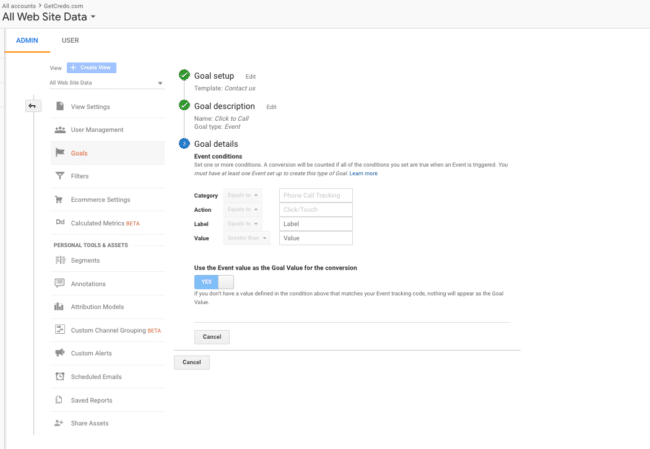
And here is how it shows up:
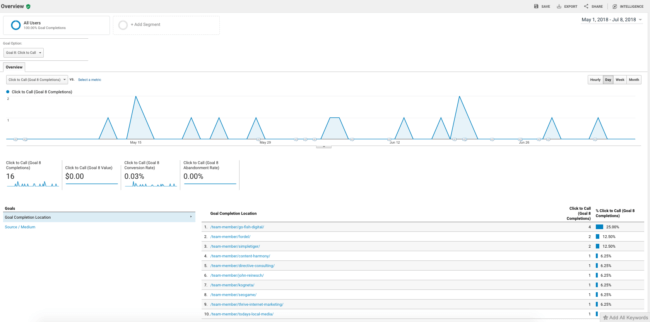
Your turn
Are you currently using this in your marketing and tracking it for your clients or your own business?